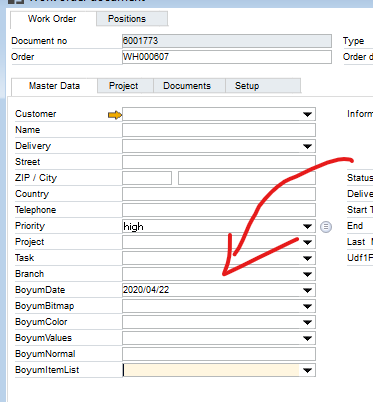create
Allow to create columns, text objects or other visual components
dw_1.create("column",{properties})
A field has 2 parts:
1. Text field, 2. Input field
The input field need a reference to the database layer of the Report
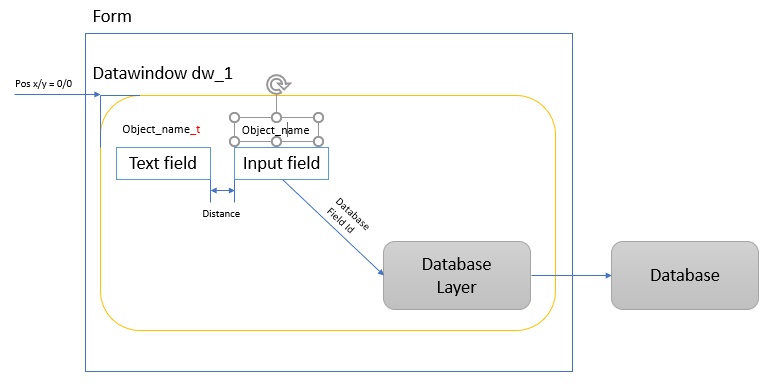
In Script Editor you can see available fields from database layer
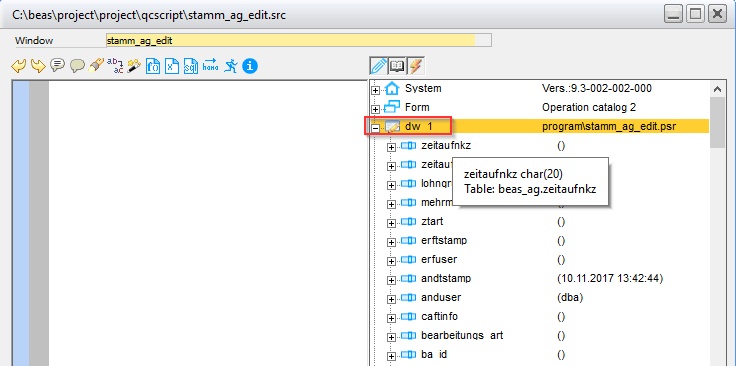
for create new fields you can use UDF5 ... UDF15
and userfield1...x
UDF1..4: This fields available. You can make this fields visible in Configuration Wizzard
In most of windows UDF 5..15 available. This field are linked with Database and you can use this fields for customizing
In many windows userfield1...x available. This fields are not linked with Database.
All UDF and userfields have always type String and length of 50 characters.
Userfields allow to insert up to 16 KByte, but only, if the name of this field (property "name") start with "userfield" or "template"
Example: name=userfield_test<tab> ...
If you use another name and if you insert more then 50 chars, you will become the error message "(itemchanged13249) incorrect entry! Please correct!"
Best place to define new fields outside tab area is form_loaded
Syntax to create new field
global function form_loaded
#jbs
dw_1.create("column",{name:"udf5",id:"udf5",x:800,y:292,width:200});
end global
name = field name
id=udf5 = link to database layer
Both can be the same. But link a field from database layer only ONE time to a visible column.
Create a field on this defined position. You can fill it, beas load and save the value
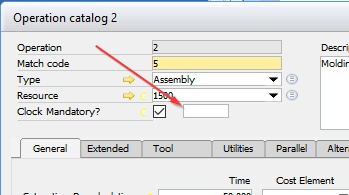
Description of the field
The description is always on left side. The Description field (text object) has same name as the input field +"_t", example "udf5_t"
You can create this in one line together with the colum
global function form_loaded
dw_1.create("column",{name="udf5",id="udf5",x=1000,y=292,length=220,text="BoyumTxt",x2=750,width2=220})
end global
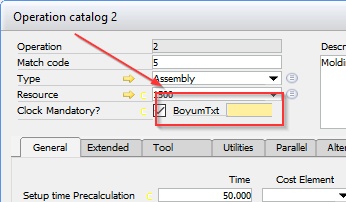
Field inside TAB Area
In many windows we've tab area inside the Datawindow
Tab Area are not the Tab on top. The Tab area is always inside the Datawindow
Example Operatino Catalog - General / Extented / Tool
Fields inside a Tab area are in same Datawindow, but in different cases Datawindow 2, 3 and so on
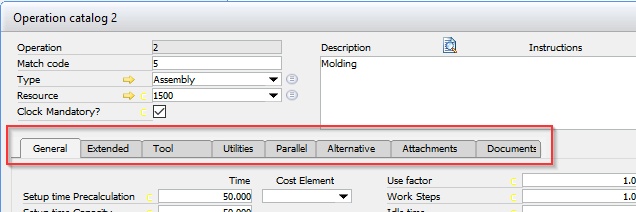
Name of the Tab object is "etab". In some windows we've tab objects inside main tab area with another name.
Every tab-element have own name, example the first tab has name etab.stamm
You can see the object name and tab name in debug window if mouse over the tab name
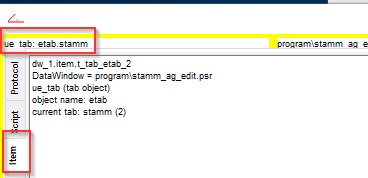
This Tab objects created in form_load, form_loaded or other events.
Correct place to define a field in a tab is
global function etab_firstredraw
#jbs
end global
Use property "related" to define the position to another field
Example we want to insert a field "BoyumTxt" down of "Number of payslips"
global function etab_firstredraw
#jbs
dw_1.create("column",{name="udf5",id="udf5",text="BoyumTxt",related="anzls"});
end global
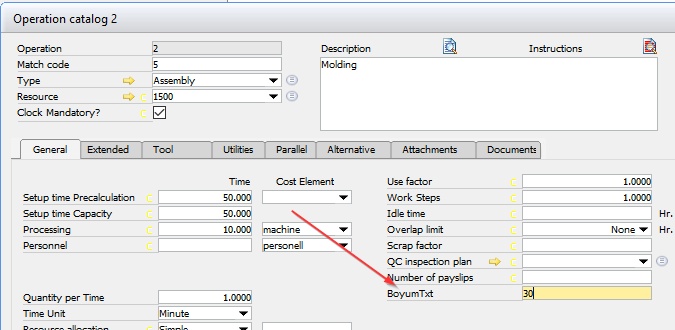
Attention:
In this window we've empty areas, which not always empty
Example: Area "Processing" / "Personnel" ... beas display additional fields related of other settings, here related to cost counts.
Alternative: Define position manually
With tabobject, tabpage you can define the tab area
Position x=0/y=0 is left top of the Tab, not of the window
dw_1.create("column",name:"udf5",id:"udf5",text:"BoyumTxt",tabobject:"etab",tabpage:"stamm",x:...y:...,x2:...,wdith2:...})
Numeric fields, Date Fields
Userfields are always string fields and not numeric or date fields
But it's possible to simulate numeric or date fields
Concept: Define the type of field
Example:
Operation catalog - new field Number field with 2 decimal places
we need
alignment=1 = right alignment
type=#0.00 = numeric, 2 decimal places
global function etab_firstredraw
#jbs
// add new field, right alignment
dw_1.create("column",{name:"udf5",id:"udf5",text:"BoyumNum",related:"anzls",alignment:1,type:"#0.00"});
end global
as date field
we need
dropdown="date" = Calendar
type="date" = replace input in correct date format
global function etab_firstredraw
#jbs
// add new field, right alignment
dw_1.create("column",name="udf5",id="udf5",text="BoyumDate",related="anzls",dropdown="date",type="date"});
end global
Create new visual objects (Button, Textfield, Column) in current form
Item Types
Type |
Description |
create("text",{...}); |
Create a Text Object |
create("column",{...}; |
Create a Input Field |
create("bitmap",{...}; |
Create a Bitmap (only beas) |
create("compute",{...}; |
Create a Computed Field (only beas) |
create("checkbox",{...}; |
Create a Checkbox-Field |
Properties:
Property |
Object |
Description |
|||||||||||||||
|---|---|---|---|---|---|---|---|---|---|---|---|---|---|---|---|---|---|
alignment |
column, compute |
The alignment of the control's text within its borders. 0 - (Default) Left, 1 - Right, 2 - Center, 3 - Justified |
|||||||||||||||
position |
button |
|
|||||||||||||||
band |
all |
|
|||||||||||||||
bitmap |
bitmap, button |
|
|||||||||||||||
checkboxoff |
column |
Only Checkbox: set the "OFF"-Value. Standard =N (if checkboxon = Y or J) or 0 (if checkboxon=1) |
|||||||||||||||
checkboxon |
column |
|
|||||||||||||||
dropdown |
column |
|
|||||||||||||||
expression |
compute |
|
|||||||||||||||
fontsize |
button |
define font size (30 .... 60) Note: Not possible for buttons in the bottom |
|||||||||||||||
forecolor |
button |
|
|||||||||||||||
format |
column, compute |
Output Format. (onlya for type Column and Compute), Default: "[general]" |
|||||||||||||||
height |
all |
|
|||||||||||||||
id |
column |
Only for columns. Name of the column that should be used ( e.g. userfield1, udf5 ..15) Each Field can only be used once. |
|||||||||||||||
name |
all |
MANDATORY! Unique name of the Object. |
|||||||||||||||
related |
all |
|
|||||||||||||||
tab |
column |
Only for columns: define the order of tab |
|||||||||||||||
tabobject |
all |
object is part of tab area ... (normal "etab") beas 9.3 PL 2 |
|||||||||||||||
tabpage |
all |
object is part of tab page (1...x or name of tab page) beas 9.3 PL 2 |
|||||||||||||||
text |
column, text, button |
|
|||||||||||||||
textstyle |
button |
define text style 0=normal, 1=weight, 2=italic, 3=weigt+italic |
|||||||||||||||
tooltip |
column, button, text |
define tooltip |
|||||||||||||||
type |
column |
|
|||||||||||||||
underline |
text, column |
underline text (true/false or 1/0) |
|||||||||||||||
values |
column |
|
|||||||||||||||
visible |
all |
Visibly yes/no (1/0) |
|||||||||||||||
width |
all |
|
|||||||||||||||
width2 |
column |
|
|||||||||||||||
x2 |
column |
|
|||||||||||||||
x,y |
all |
|