E: Creating a popup message
![]()
In this example, a script triggers a pop-up message when the Operation Catalog is opened.
1.Open the Operation Catalog from Administration > Setup > Production > Operation catalog.
2.Open the beas script editor from Tools > Extension for Clients or use the CTRL+N+U shortcut.
3.Look for the required event in the right side panel and double-click.
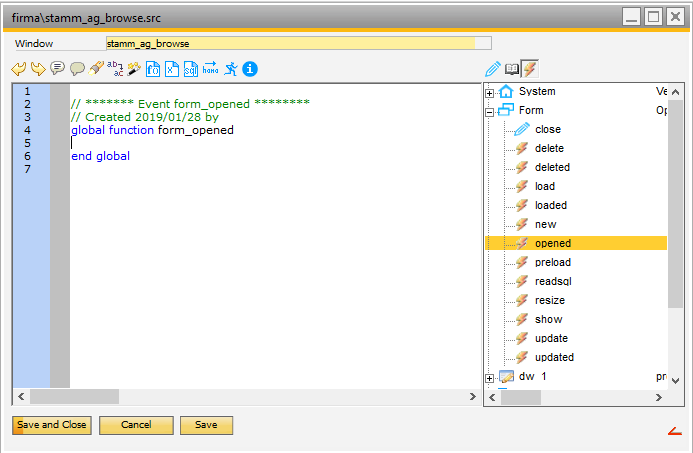
Instering Event in the Editor
4.Add the following code to the event: messagebox=Hello World!
a.Alternatively, the Script Assistant is available to generate the code.
b.Open the Script Assistant. Select command: message.
c.Check the popup message box and enter the text.
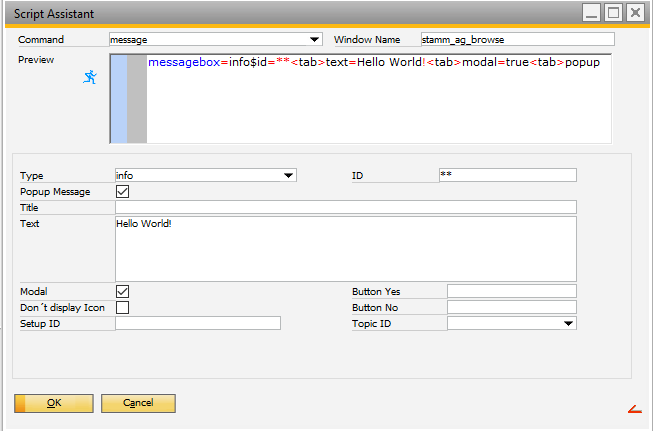
Creating messagebox with the Script Assistant
5.Save and Close the script editor.
When the Operation catalog is opened, the message is displayed.
For more detail on message box options, see messagebox.
