$inlinecount
Use this if you are working with page functionality together with $top, $skip and $orderby.
This allows you to return the count of pages.
![]() ODATA $skip and $top commands, web page handling and $inlinecount command
ODATA $skip and $top commands, web page handling and $inlinecount command
This option is useful when, for example, page x from y is required.
Create a statement with $top=x, but the complete count of rows is also required, for which $inlinecount can be used.
The $inlinecount command produces two SQL statements:
1.select count(*) for the count property
2.select top x for the values
Example see library ux.js
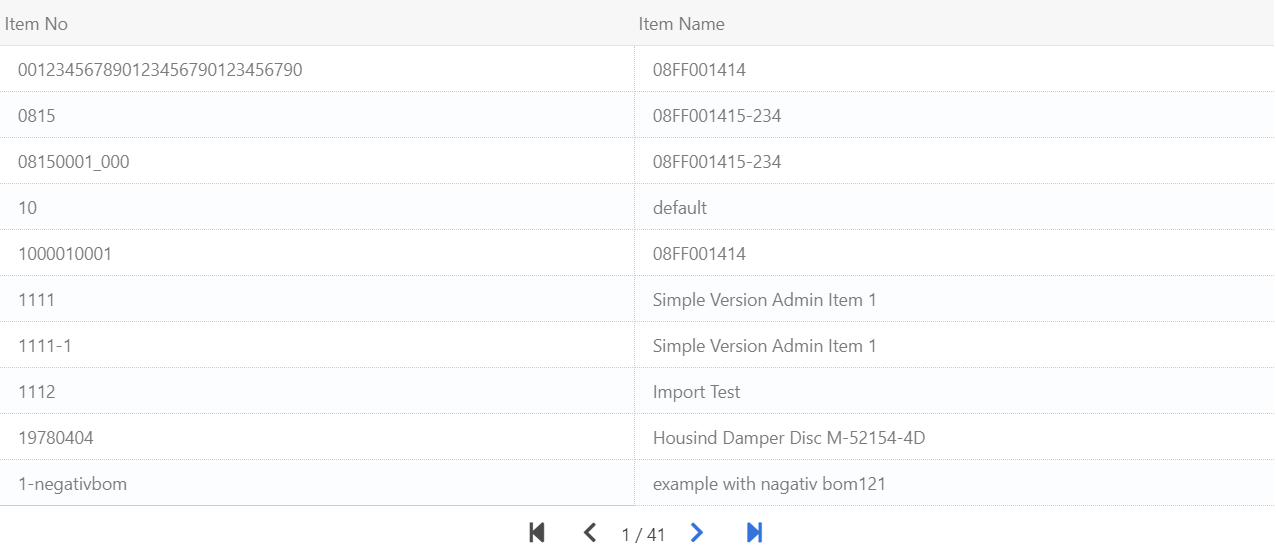
Example:
odata4/Item?$inlinecount=allpages
{
"@count": 37,
"value": [ { ... },{ ... }, { ... } ],
}
Example:
odata2/Item?$inlinecount=allpages
{
"__count": 37,
"results": [ { ... },{ ... }, { ... } ],
}
