My first BeasScript program
BeasScript is an interpreter integrated in Beas Manufacturing.
A BeasScript - script editor is available in the Beas application.
Open the Script Editor with Tools > Customization Tools > Script editor.
If you start Beas outside SAP Business One, you can open the editor with Ctrl+N+S.
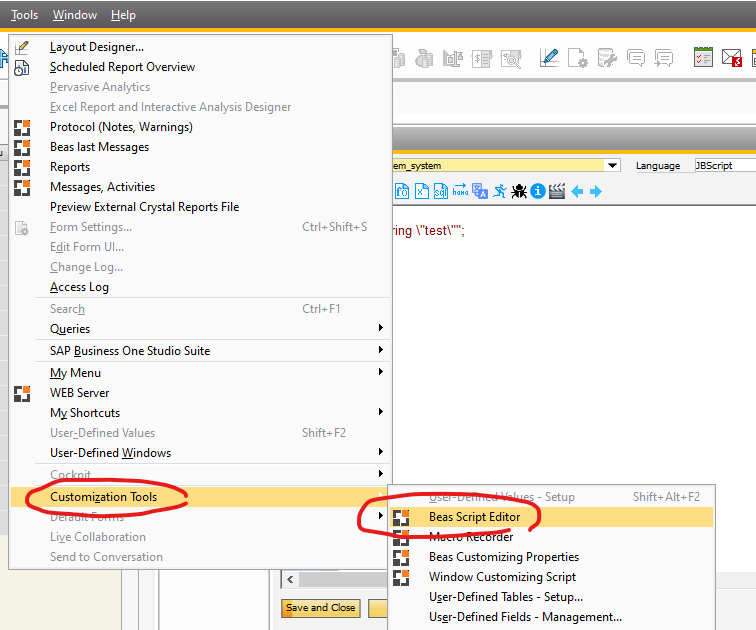
BeasScript Style
command=property[linefeed]
•Commands and properties are connected with the = sign.
•Lines of code are closed with a linefeed.
•Properties are separated by a , (comma).
•<tab> is used as a placeholder.
•Long lines can be broken in the editor for better visibility using the & character at the end of the line for line continuation.
•BeasScript is case sensitive, use lower case characters.
The first program has to display a messagebox "Hello world"
messagebox="Hello World"
Insert this and click on the "running man" symbol
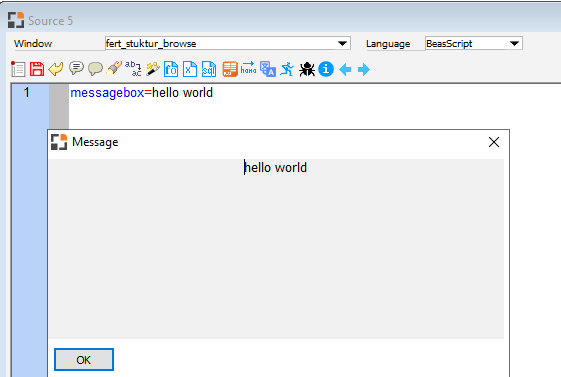
Script editor in the Debug window
Alternative: the Debug window
1.Open the debugger from View>System Information or with CTRL+Shift+I.
2.Use the Script tab to enter the command: messagebox=hello world
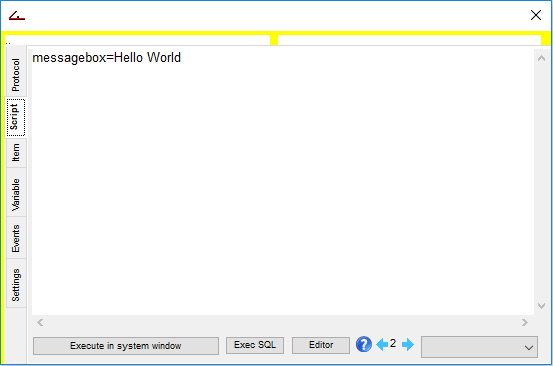
Debugger Script Tab
3.Click the Execute button. This executes the whole script or. If lines are selected, it executes the selected lines only.
4.The result of the script is immediately visible and the Protocol tab shows the executed lines.
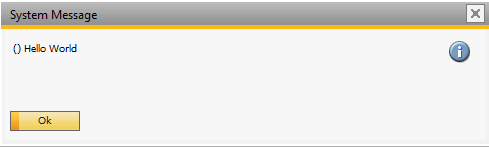
Script Result
BeasScript is always window-based.
If you execute a script, all commands are executed in this window. It's not possible to create macro script.
