In this window you can add text or file documents to a maintenance order.
PATH: Service > Maintenance orders > Open a Maintenance order > Documents button > Open/Add document
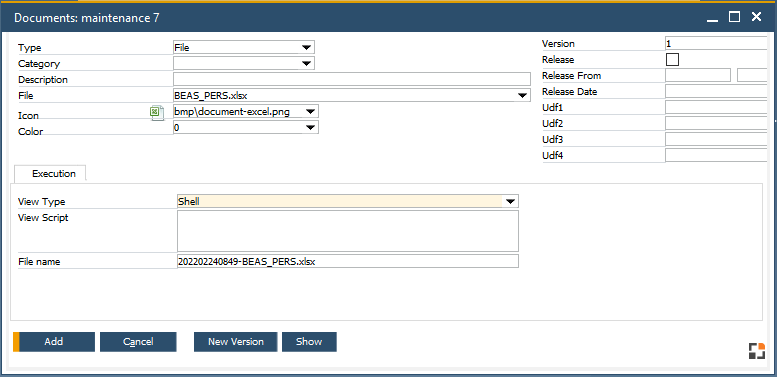
Window documents_edit.psr
Field descriptions
Field |
Description |
|---|---|
Type |
Type of document to add to the maintenance order. |
Category |
|
Description |
Mandatory information - to describe the attached file. |
File |
Browse the file from the explorer that opens. |
Icon |
Add an icon to the file to appear in the Documents list window. |
Color |
Add a color to the file name. |
Version |
Version number of the document. |
Release |
Select radio box to release the file. |
Release from |
The name of user releasing the file. Filled automatically once "Release" radio box is selected. |
Release Date |
Date when the release is made. |
UDF 1–4 |
User defined fields. |
Text tab |
The tab appears when Type: Text is selected in the Header. RTF is not supported. |
Execution tab |
Default tab to manage execution of the attached file. |
View type |
Select the execution type of the file: - Text - Bitmap viewer - Script |
View Script |
In this field you can view the script when the script type was selected. |
File name |
Name of the attached file. |
Buttons
New version: Create a new document version with right-click > New version.
Show: Open document.