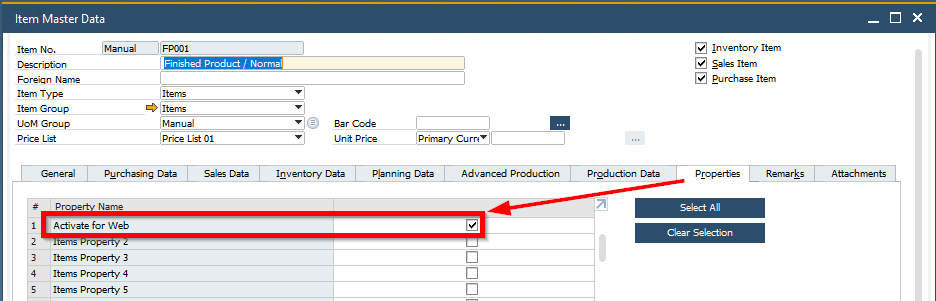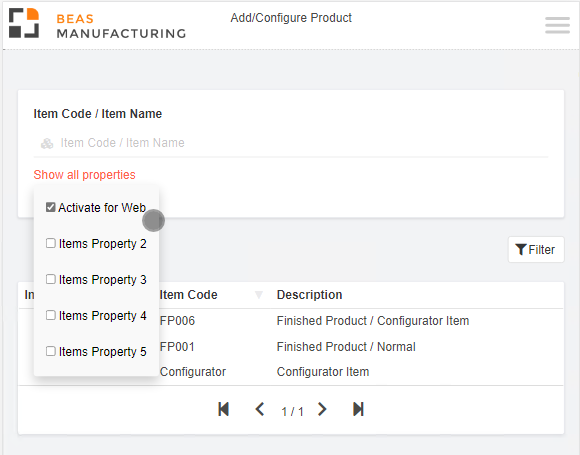Here you can perform display and filtering settings for Web Configurator apps.
Note: The Web Product Configurator must be reloaded after you modify a parameter to apply the changes.
PATH: Administration > System Initialization > Configuration wizard > Production > Product Configurator > WEB Product Configurator
Parameters
Name |
Description |
|||||||||
|---|---|---|---|---|---|---|---|---|---|---|
List of Products |
||||||||||
Display non-configurable items also |
Define if the Web Configurator should also display items without a configuration. If this parameter is set to "Yes", all items are available for the Sales Order. Default value = No. |
|||||||||
Customer can select |
|
|||||||||
Display Filter by Item Group |
Enable the Filter item list by item group. - Yes - No |
|||||||||
Display Filter by Property (Start) |
Display items with a numeric range of properties. Define the starting property for the range. |
|||||||||
Display Filter by Property (End) |
Display items with a numeric range of properties. Define the ending property for the range. |
|||||||||
Filter items with Property Number |
Only display items that have the property number you enter here.
|
|||||||||
Allow to copy Configurations from documents |
If this parameter is set to "Yes", you can edit an existing configuration to add it again to the cart. The configuration number appears as a link in the description of a Sales order or quotation. Tap on the link to open and edit the existing configuration. |
|||||||||
See Documents settings for the Web Product Configurator