This chapter contains important details of the streamlined, flat Boyum Style (Beta) that was introduced with Beas Manufacturing 2023.04.
The conventional UI of the software was transformed into a more user-friendly working interface featuring brand new icons, button style and window structure.
Select the Boyum Style (Beta) in the Configuration wizard:
You can also activate the style in SAP by enabling the check box underneath the "Design" setting field (see below).
PATH: Configuration wizard > Administration > View > Design > "Boyum Style Beta"
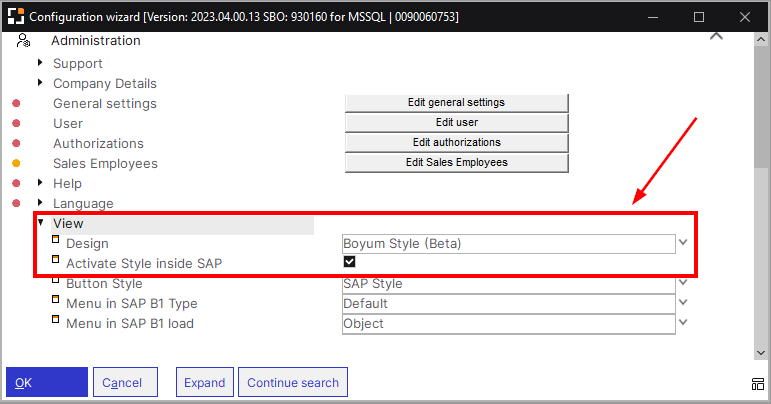
Features:
• Improved aesthetics for a more modern and professional look and feel.
• Simplified interface: unnecessary elements were removed; a simple and clean appearance for improved usability and user experience.
• Navigation optimization: easy and clear navigation within Beas.
- New icons in the the entirety of the software: menus, top and bottom bars, buttons, right-click menus, status markers, tool tips
- More spacious structure view and right-click menu
- Browse windows
- Edit windows with a scroll bar
- Renewed Terminal user interface