PATH: Administration > Utilities > Beas Manage Server > Development > Open
A program group is a box containing single apps. An application may be for example the Terminal program which makes various functions available.
NOTE: Do not change the definition of Standard Groups!
Here it is possible to manage and adjust the selected Program Group:
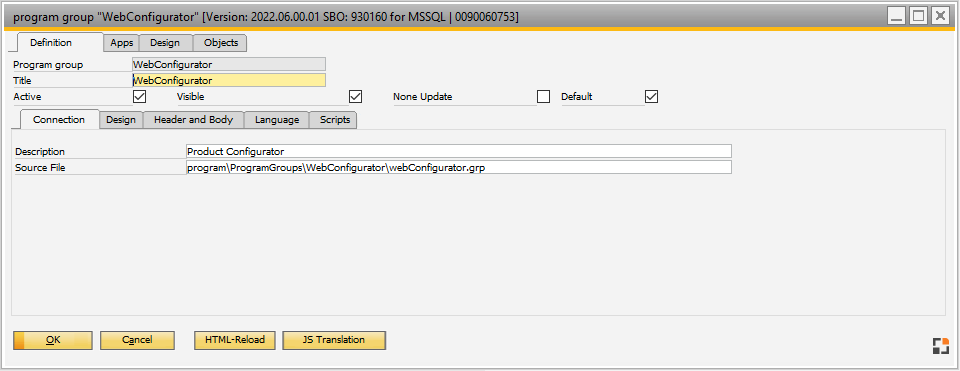
Window webprogram_edit.psr
Upper tabs
Tab |
Description |
Definition |
First tab with basic settings, displayed below. |
Apps |
Display and edit functions (Apps). |
Design |
Open tab to edit design. Only for Terminal1 - Not supported anymore |
Objects |
Open tab to edit App-Objects - Not supported anymore |
Field |
Description |
Program group |
Name of the app. |
Title |
Displayed title. |
Active |
Check mark if active. |
Visible |
Check mark if visible. |
None update |
Check if no automatic update is requested. |
Lower tabs
Field |
Description |
Connection |
First tab with basic settings. |
Design |
Enter icon and CSS-file . |
Header and Body |
Definition of Header, Body and Footer (script). |
Language |
Language for development and translation table. |
Scripts |
Additional possibility to enter scripts. |
Field |
Description |
Description |
Description of the application. |
Source File |
Define a Source file for the connection. |
Buttons below
HTML-Reload: Reload HTML code.
JS Translation: JavaScript translation for all apps.
back to Program group Administration