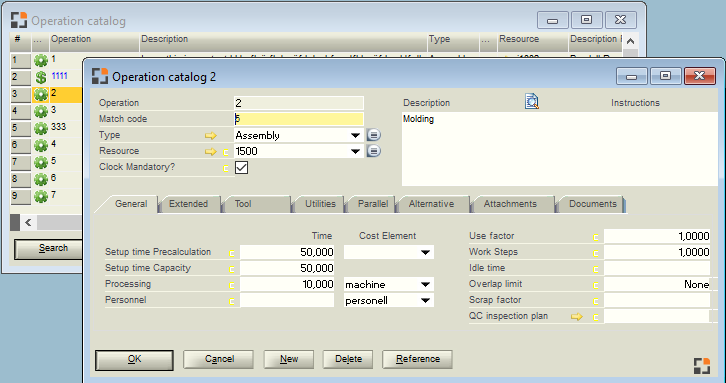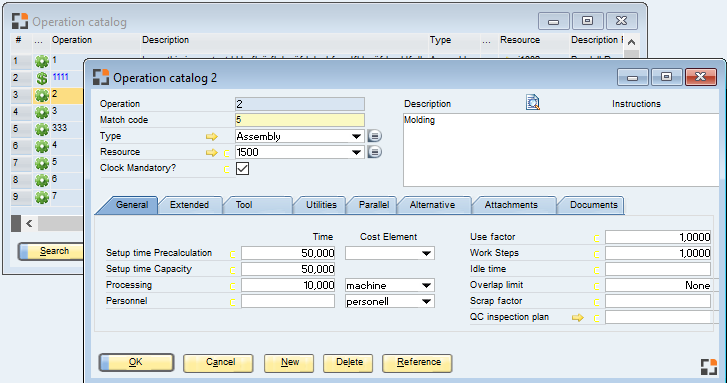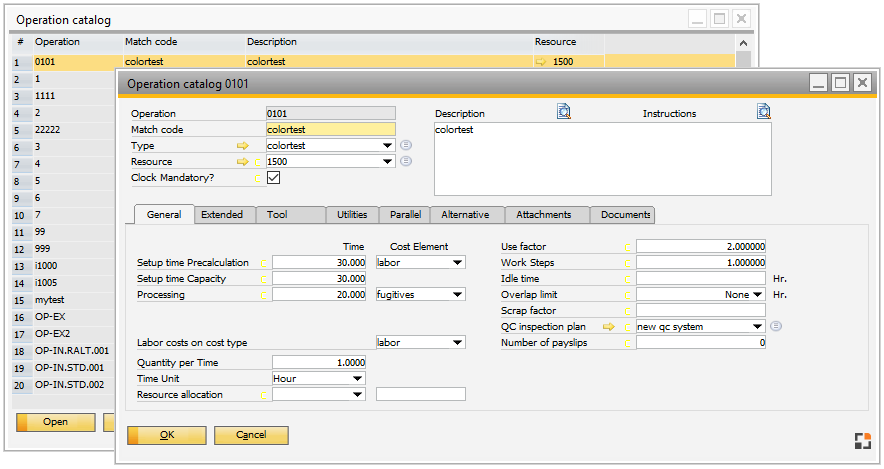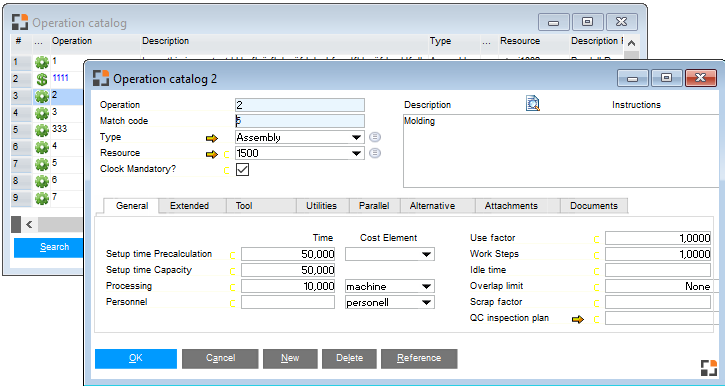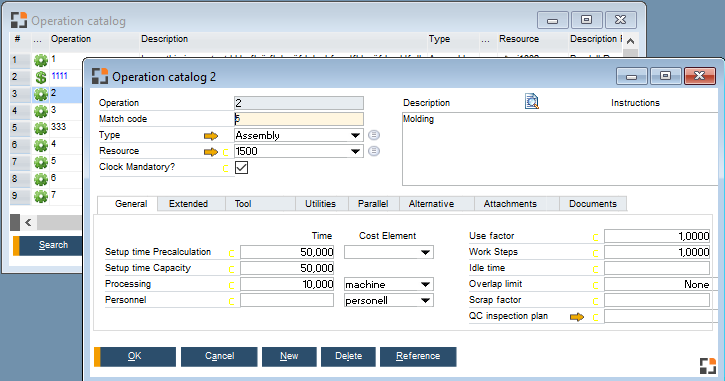View
PATH: Administration > System Initialization > Configuration wizard > Administration > View.
Name |
Description |
|||||||||||||
Design |
|
|||||||||||||
Button Style |
|
|||||||||||||
Menu in SAP B1 Type Menu Standalone |
|
|||||||||||||
Menu in SAP B1 load |
Define in which way the Menu inside SAP B1 should be loaded: - Object: Loads every Menu point. In error case the system continues to load next Menu point - XML
Performance tips: |
|||||||||||||
Menu complete load |
|
|||||||||||||
Time format |
24 or 12 hours (am/pm). |
|||||||||||||
Date format |
Choose between different formats (dd/mm/yy ; dd;Month/yyyy) etc. |
|||||||||||||
Date: separator |
Select the separator (default: / ). |
|||||||||||||
Decimal places for times |
The number of decimal places in times (e.g. 3.34 hrs.) cannot be configured in SAP. The setting is not available here for this reason. It is not necessary to restart beas if any changes are made. |