Production > Work Order > Open WO position > Open operation > "Utilities" tab
Add a new Utility
To assign a utility, click on New under Routing > Utility tab and the following window opens:
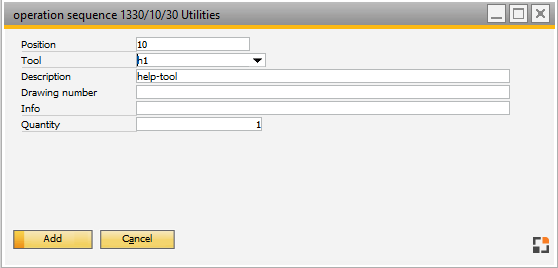
Window artikel_arbplanpos_edit_hilfswerkzeug_edit.psr
Field description Utility
Field |
Description |
Position |
Sort the utilities list from the routing. It is a consecutive number, but not a primary key. |
Utilities |
Utility key (selection from Master Data / Tools / utilities). Assign the utilities to perform this operation. This field is mandatory. |
Description |
Displaya the utilities description. This field cannot be changed because it is read from the chosen utilities. |
Drawing Number |
The technical drawing number. This field cannot be changed because it is read from the chosen utilities. |
Info |
Additional free text information. |
Quantity |
Specify the number of utilities needed to perform the operation. This field is for information only and has no influence on the routing position. |