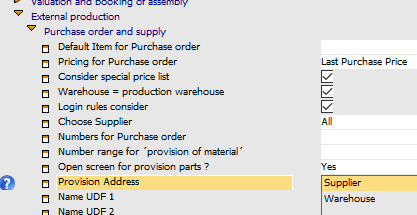![]()
Available with Production Data Collection, Start, Interrupt, Completion, Finished Goods, Scrap license.
This app opens the Open supply window for external productions.
Selection list for provision parts.
PATH: Production > External production > Provisions
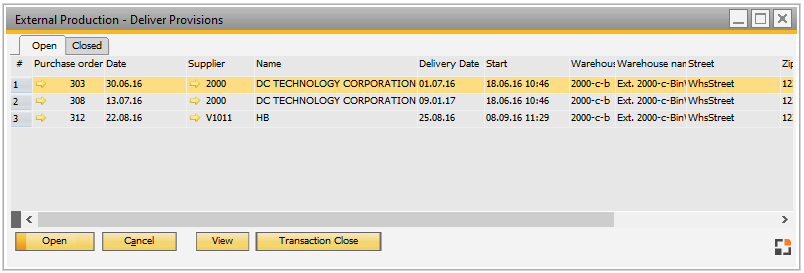
Window fert_external_owingspl_browse.psr
Upper tabs
Tab |
Meaning |
Open |
|
Closed |
The list contains closed provisions stored in the archive. |
Columns
Field |
Meaning |
|
Purchase Order |
Purchase order number requiring the provision. |
|
Date |
Date of the purchase order. |
|
Supplier |
Supplier of the provision. |
|
Name |
Name of the supplier. |
|
Delivery date |
Delivery date of the provision. |
|
Store |
External warehouse of supplier. |
|
Warehouse name |
Name of the external warehouse. |
|
Address, City, ZIP, country |
|
|
Status |
Actual status of the provision. |
|
Provision |
Number of the provision. |
Lower Buttons
Button |
Meaning |
Open |
Open the old provision parts window with fewer features and manual entry. |
Cancel |
Close the window. |
Provision |
|
Activate |
Button is only displayed if the respective purchase order has not been closed. In this case, a previously closed operation can be re-opened. |
View |
Open a view window to review a previously closed operation. The provision parts window itself cannot be opened. |
Transaction Close |
Provision is closed and stored in the archive. |
back to external operation