In this window you can set up quality control groups.
By setting a QC group you can sort the different testings according to different categories, based on material, measurement type etc.
PATH: Production > Quality Control > QC Orders > Open an entry > Input by Sample button > Double-click a sample > Open a position > Click on Group ![]()
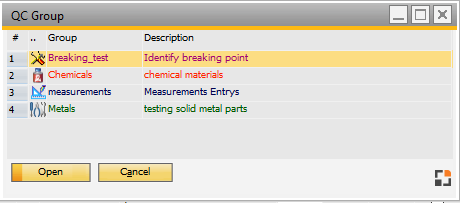
Window qs_qsgroup_browse.psr
Field descriptions
Field |
Description |
|---|---|
Group |
The name of the QC group |
Description |
Short description for the group |
Edit |
Edit the selected QC group |
End |
Close the window |
New |
Add new QC group |
Delete |
Delete QC group |
Last messages |
Right-click function to open the last messages window. |
back to Edit measurement samples or Input per sample