A Set-Object (![]() ) is a variable, to which you can assign a value or formula.
) is a variable, to which you can assign a value or formula.
Use this for caluclation of variables, which you can use in work order or for visible rules / standard values in other parameter
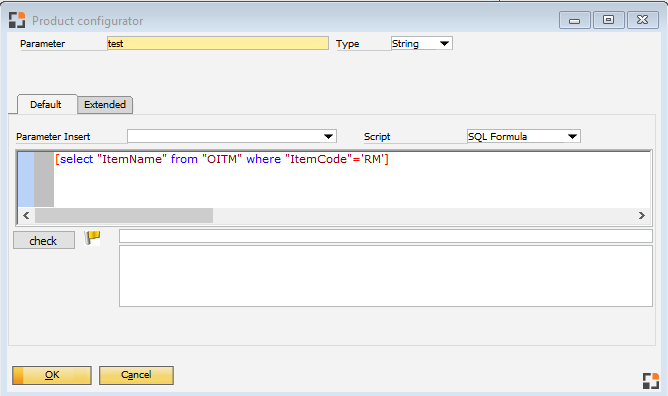
Field |
Description |
|||||||
|---|---|---|---|---|---|---|---|---|
Parameter |
|
|||||||
Parameter Type |
|
Area "Default"
Field |
Description |
|
|---|---|---|
Insert Parameter |
Displays defined parameters and set-objects. |
|
Script |
The Value if [ and ] inside the default value, the system see the default value as formula
Note: select "ItemName" from "OITM" where "ItemCode"='FP' is not working, because no [ or ] is inside In this case you can set the complete sql command between [ and ] [select "ItemName" from "OITM" where "ItemCode"='FP'] |
|
The check button |
Check for syntax errors in the entered script. |
|
Flag |
|
|
Result line |
Shows the result of the evaluated formula. |
|
Evaluation of the formula |
Shows the evaluated rule with status message. |
Extended
|