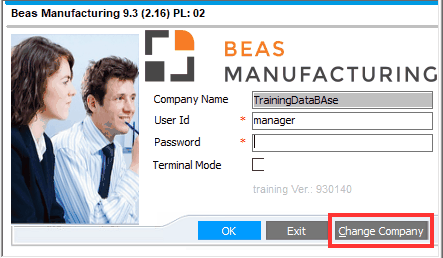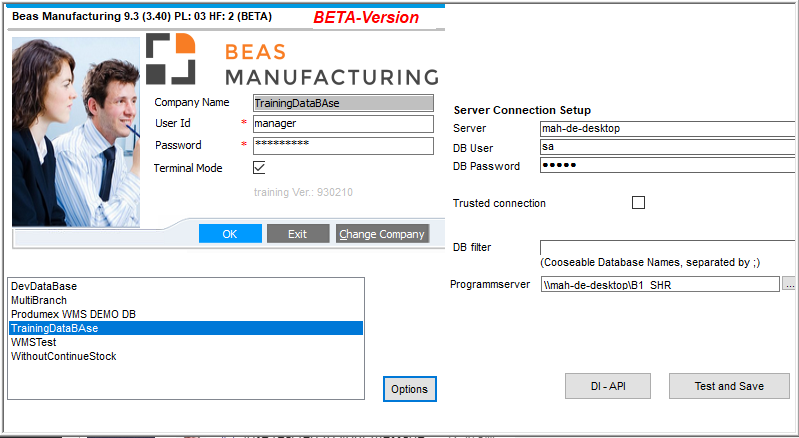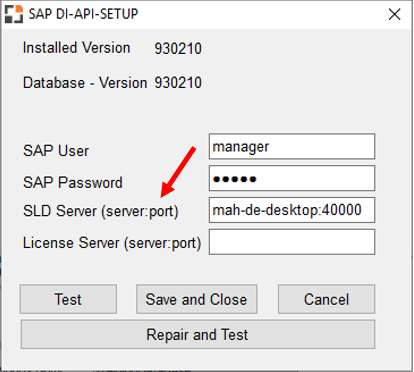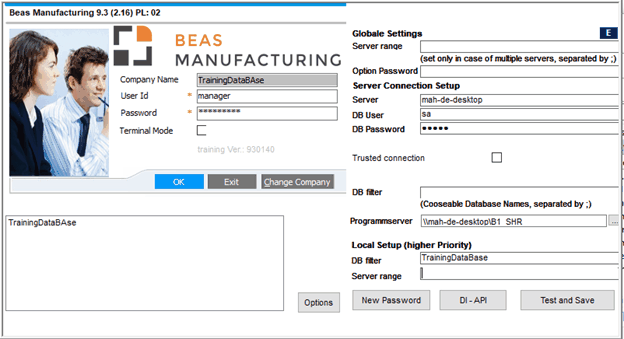Beas logon
The logon process to Beas is as follows:
If you start Beas outside SAP Business One (e.g. as Desktop Terminal), you need to enter login information.
This is required at
- initial installation
- changing server settings
In login screen select "Change Company"
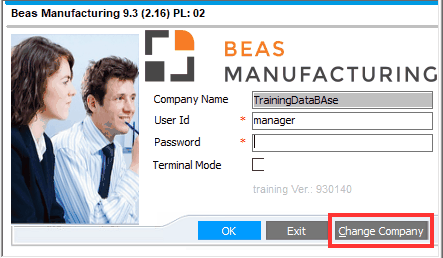
Select "Options" in the right below:
Settings are not available for connecting Beas to the database server:
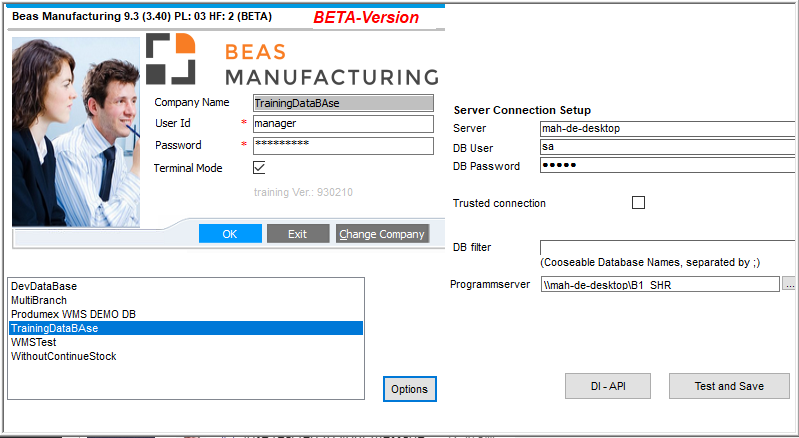
|
|
|
Server area settings
|
|
Server
|
Server name or IP-address need to match the entry in System Landscape Directory (SLD).
MSSQL: Enter Name/IP-address
HANA: Enter Name/IP-address and Port Example: HANAB2:30015
|
DB User
|
Database User
|
DB Password
|
Database User Password
Attention: This field does not support the "," (comma) character!
|
Trusted connection
|
Use trusted connection to SQL Server. In this case DB User and DB Password is protected. Use this if all windows users have access to the SQL Server.
|
|
|
|
DI-API
|
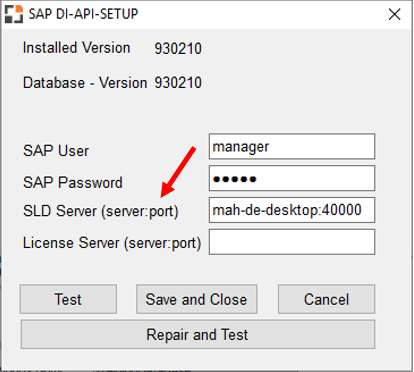
Field/Function
|
Description
|
SAP User
|
Define the Standard user, e.g. for Database Test.
|
SAP Password
|
Define the Password for Standard user.
Attention: This field does not support the "," (comma) character!
|
SDL Server
|
Define the License server and port Beas 2020.02
|
License Server
|
Only for compatibility. Use it only if SDL connection is not working.
|
Test
|
Check if connection is working.
|
Save and Close
|
Save settings and close window
|
Repair and Test
|
Only for SAP Versions < 9.2: Delete broken DI API files.
|
|
|
Test and Save
|
Save current settings
Attention: Press this button after every change!
 Note Beas 9.2 02 and older Note Beas 9.2 02 and older
Test settings and try to access. Reading and writing access needs to be granted to folder C:\Program Files (x86)\beas software\beas\beas.ini and
\\B1_SHR\beas\beas.ini
For more information on beas.ini see beas.ini
The settings will be saved in %programdata%\beas\beas.ini from Beas 9.2 PL: 03. Extended authorizations are no more necessary.
|
|
If you click 5 times on the text "Server connection setup", the system displays additional settings.
Note: These settings are in maintenance. Don't use this for new installations.
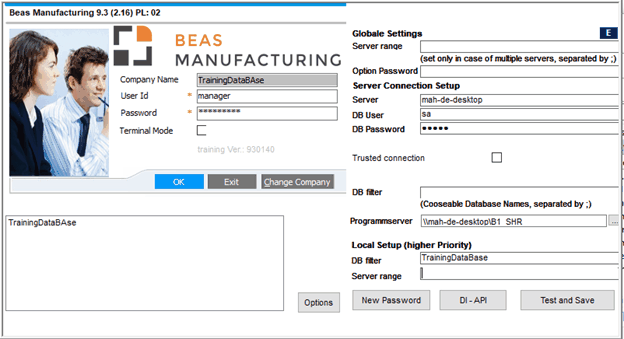
|
|
|
Global settings
Server range
|
Define Login Areas.
|
Option Password
|
Protect settings with a password. Without a password, settings can be changed at any time.
|
DB-Filter
|
Define which Databases are visible.
Empty=all Databases
otherwise DatabaseName;DatabaseName -> display only Database, which is defined in this field.
|
Local settings
|
|
Server range
|
Define Visibility of Server areas for this station. Not supported in the future.
|
|
Help URL: https://help.beascloud.com/beas202204/index.html?beas_standalone_optionen.htm
|