If the report is emailed, further settings can be configured here.
PATH: Administration > System Initialization > Report Setup >
1. Open a report >
2. "Macro Step" tab >
3. Open a macro step >
4. "Macro Output" tab >
5. Open/Add.
6. Double-click the ![]() cogwheel icon right of the "E-mail" check box.
cogwheel icon right of the "E-mail" check box.
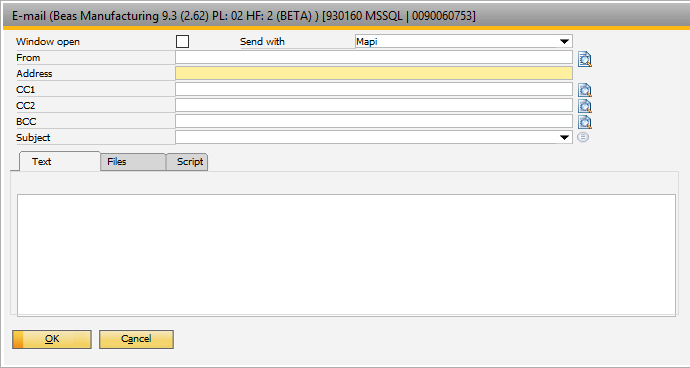
Window: report_makrostep_output_edit_email.psr
Field Descriptions
Field |
Description |
|
Window open |
If a document is sent and this option is activated, a window opens in which you can enter the subject line, description, recipient, etc. If a document is sent and Beas does not find all necessary specifications, the email window opens even if the option is deactivated. |
|
From |
|
|
Address |
The recipient email address can also be a Beas placeholder. In marketing documents, no instruction has to be entered as the default setting automatically inserts the correct email address. |
|
Email CC1; CC2, E-mail BCC |
|
|
Subject |
Subject of the email, maximum 50 characters. A beas placeholder can also be inserted here. Starting the text with a $-character defines the text component for subject and email text. You can also select the component directly. See Text components |
|
Email text |
Text of the email. |
|
File attachment 1...3 |
|
|
Generated File in Format |
Field is found in the "Files" tab. Select format to store the generated document. see Output formats. |
|
Which client to be used for sending. |
||
Script |
|