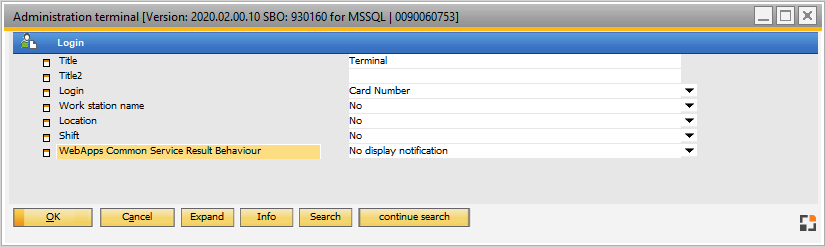|
There are basic settings for certain applications, for example the terminal.
PATH: Human Resources > Master data > Terminal Functions > select an entry > "Basic Setting" button.
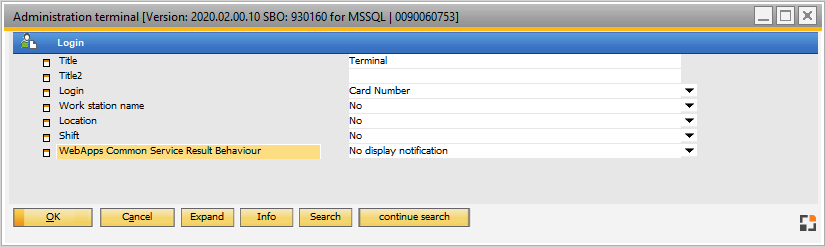
Window system_option_struktur.psr
|
|
|
Title
|
Login-window: Title. HTML is allowed.
|
Title 2
|
Login-window: Second title or information in the gray area. HTML allowed.
|
Login
|
Set up the type of login: Via card number or Name + Password, query for station name and location management.
|
Station name
|
Select how station name is to be entered: No/manually/selection list.
Selection: No new logon is possible. Station ID needs to be deposited in station setup wizard. A password is queried.
|
Location
|
Select how location is to be entered: No/mandatory/optional.
Location ID is mandatory For printing control. It can be deposited in station setup wizard or the client selects the location.
|
Shift
|
Additional field "Shift" is displayed. This information can be accessed at printing. (<shmtl.shift>)
|
WebApps Common Service Result Behavior
|
Define which messages the system should display if the common service cannot return the result in a short time:
- No display notification
- Display All
- Display Errors only
|
back to Apps administration
Help URL: https://help.beascloud.com/beas202202/index.html?apps_grundeinstellungen_2.htm
|