PATH: Administration > Setup > General > Translation (Beas)
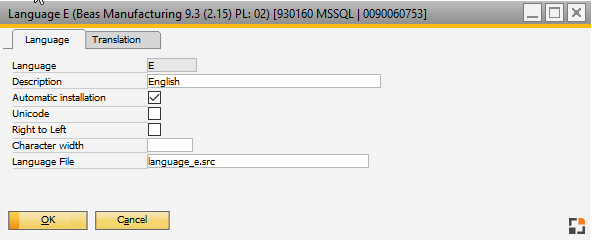
Window system_spr_edit.psr
In this window you can edit/change a translation.
Field |
Meaning |
|---|---|
Language |
Info is used in this language. |
Description |
Name of the language. |
Automatic installation |
Beas imports the language after the automatic update. You can activate/disable this function. |
Unicode |
Info: language needs unicode font. |
Right to left |
Info: right to left language? |
Character width |
You can define a fix width for every letter (example for Chinese font). |
Translation Tab
in the "Translation" Tab you can overwrite the standard translation. Your own translation is saved in the current database.
Note: Words starting with %% are not changeable.
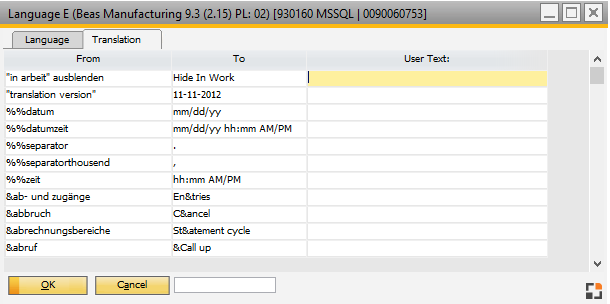
Window system_sprachen_browse.psr