A tool can also represent a blanket term for multiple tools.
Auxiliary tools and normal tools can be grouped into one main tool.
PATH: Inventory > Tool Administration > Open an entry > "Bill of Materials" tab.
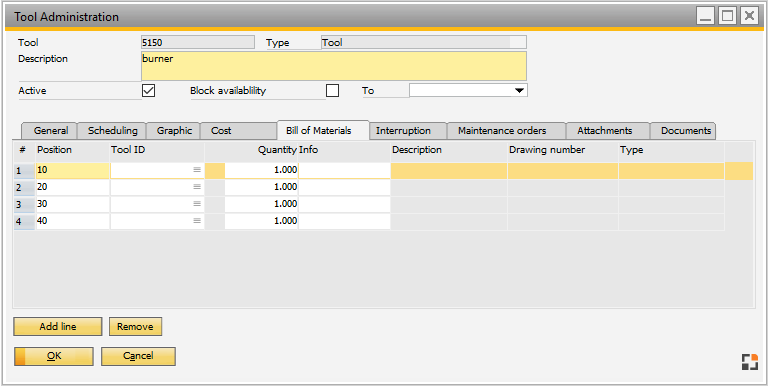
Window stamm_wkz_edit.psr
Note:
The tools specified here are not considered in Business performance or capacity planning.
Field Description
Type |
Description |
Pos ID |
Unique position number. |
Tool |
Unique 20-digit tool ID. |
Quantity |
Required tool quantity. |
Information |
Any information. |
Description |
Tool description. |
Tool drw. no. |
Drawing number of the tool. |
Tool type |
Tool type. |
Add line: Use button to add further bill of materials to the list.
Remove: Use button to delete any bill of materials from the list.
back to costs tab