What is a Lot size? See concept Lot size
Calculation
A calculation can be calculated simultaneously in a maximum of 4 lot sizes. The default lot size is the calculation lot size as per the item master - Calculation.
If the calculation is called up from a quotation or an order, the quantity stored there is the lot size.
This is the maximum individual quantity that can be produced without interruption.
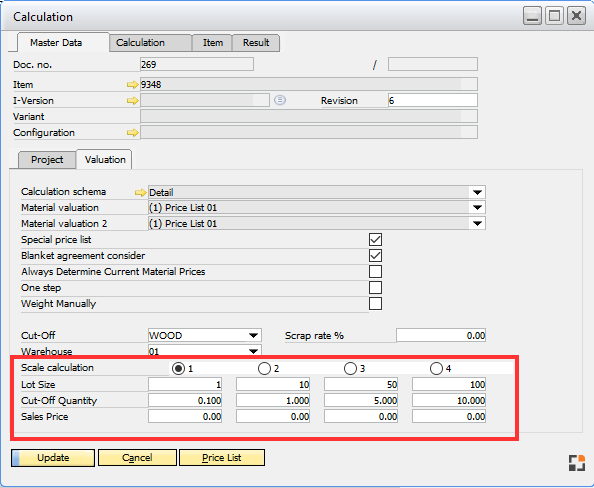
View per
With "View per" you can define, for which count you want to see the price.
Example 1:
You must create a quotation for 1, 10, 50 and 100 and need the price per 1.
1. Define Lot size 1,10, 50 and 100
2. Define View per to 1
Now you can display the cost per 1 for different quantities.
Example 2:
You have a max. lot size for 100 Pcs and must create a quotation for 1000 Pcs and you need the total price for 1000
1. Define Lot size 100
2. Define View per to 1000
Now you can the the total costs for 1000
In this case the system multiplicity the setup times, fix times and fix surcharges with 10, because you must produce this product 10 times to deliver 1000 Pcs.
Switching between lot sizes and view
Change Lot size
- in calculation view on text "Lotsize" (1)
- in tab "view" - Lotsize (2)
Change View
In tab "view" click on
- (3) "View per Lot size": display always total costs by lot size
- (4) "View per x": you can insert the count of Pcs, for which you see the price, example "1" means: Display the price per Pcs.
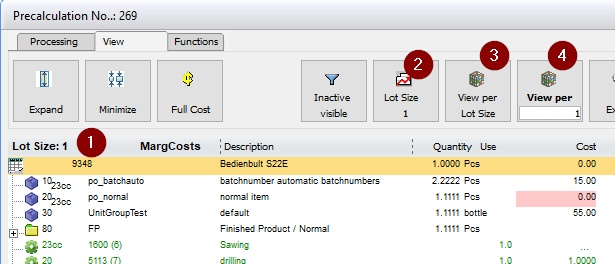
If the subassembly has a lot size, too, this will be considered under following conditions: