In preview window the first document of the currently selected item is displayed.
Selecting this menu item, a separate window opens presenting the first document of the currently selected item. This works for almost all windows (item list, item structure, work order structure, work order item, etc.)
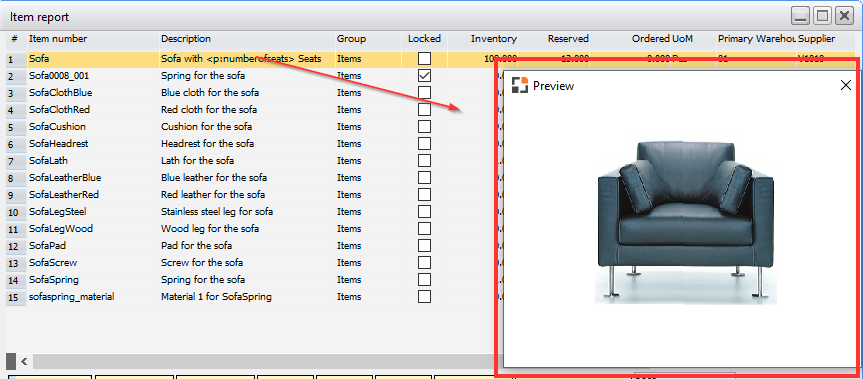
All JPEG, BMP, GIF, TIFF and PNG - image files are displayed. Other formats are displayed with OLE. If an OLE-capable program has been installed, the document is opened (eg. Word, Excel, Powerpoint) If not, only the icon is displayed.
The window can be opened both synchronously and asynchronously. Images are opened directly, other files using the OLE-icon. Double-click on the icon to execute the linked program.
Set up behavior in Station settings.
Working with 2 terminals
You can move the preview window to a second monitor. Beas saves last position and size.
In this manner you can work with terminal / SAP in the left window and on the second monitor you can see the technical picture.

Terminal Mode:
In Terminal – mode the preview can be opened automatically. To do so: Station settings – Preview set to "automatically synchronous" or "automatically asynchronous".
beas9.0-004-051-000