PATH: Administration > Add-Ons > B1 Usability Package > Module configuration > Beas usability extension >
1. Click New Function button >
2. select "Type": SQL Report.
The SQL Report Universal Function enables the creation of lists.
For field descriptions of Header See: Universal Function Definition
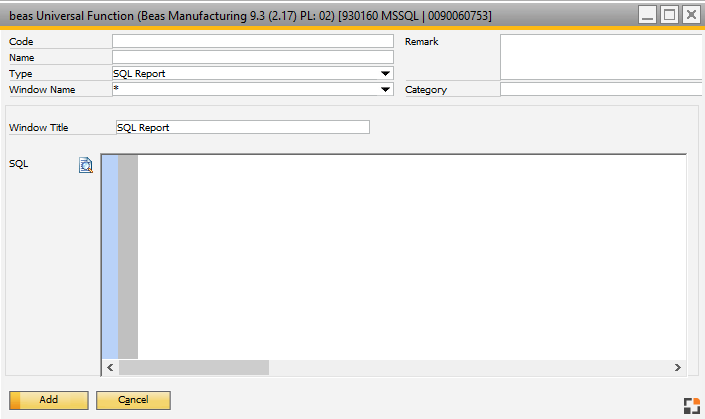
Window sys_function_edit.psr
Field descriptions highlighted:
Field |
Description |
|---|---|
Window Title |
Field used to add a description for the report. |
SQL |
Field used to add the SQL report to be executed once the function is used. To create an SQL report, just click on the icon, to open the extended SQL Editor. The tool converts SQL code to HANA code only, not reverse. |
Block Event |
Check box option. You can set if the event should be blocked and cannot be executed. This can be a useful feature when validating data. For further details See Validation Configuration. |