Use this to determine whether the user has permission to view or edit BOMs and routings. Furthermore, you can set up, for which groups of items or material the users has a right to edit BOMs and routings. Currently, this setting applies only to the item master and not on work orders.
PATH: Administration > Setup > General > User (beas).
1. Select user.
2. Click Rights.
3. Select "Extended" tab in the opening "User rights manager" window.
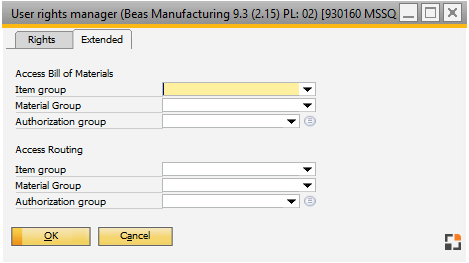
system_benutzer_accessextented
You can select material groups and item groups which the employee can access. If nothing is selected, all entries can be accessed.
If a user has no right to access the routing or BOM, he may also not edit the item group and material group of the item ( applies only in beas item screen)
In the Item Master, the BOM / routing tabs are hidden depending on the authorization. In the item structure view or in the structure report (Crystal document) only BOMs and routings are displayed, for which the user has authorizations.
The standard report “BOM single level” is generally blocked if the user does not have access to all items. Note: This limitation applies only if the standard report will be read in new (restore default). Own reports are not affected.
There are other points in the program, where the BOM is recognizable as in the Order Recommendation Report, Precalculation and various other functions. For this reason it is very important to restrict the access to the necessary functions, in case the user shall not see this information.
Attention
A 100% secure protection cannot be guaranteed.
The following fields are available per BOM and routing:
Field |
Description |
Item group |
Select item group. |
Material group |
Select material group. |
Authorization group |
Select authorization group. |