The reported interruptions are presented in this tab and can also be reworked.
Managing interruptions is not a planning function and does not affect planning capacity.
A future date cannot be specified.
For more information on interruption management see Interruption Reasons
Resources > Resource Master Data > Double click on a resource or the New button > Interruption tab
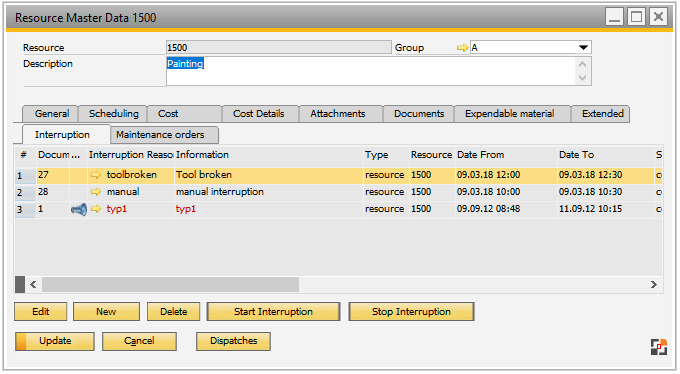
Field Descriptions
Column |
Description |
|---|---|
Date from |
Start of interruption. |
No. |
Personnel number of employee reporting the start of interruption. |
Name |
Name of employee. |
Date to |
End of interruption. |
Personnel ID |
Personnel number of employee reporting the end of interruption. |
Name |
Name of employee. |
Interruption Reason ID |
Id of Interruption Reason . |
Information |
Reason for interruption. |
Registered by |
Specify the person responsible for starting the interruption. |
Logged out From |
Specify the person responsible for stopping the interruption. |
UDF 1–4 |
Free definable fields. |
Origin |
The maintenance order linked to the interruption. |
Origin Document |
|
Origin Line |
|
Origin line 2 |
|
Time continues |
Determines if the production time continues, as long as interruption is active. This can be activated e.g. if also costs of the interruption times should run on the current running work order. |
New resource fields
Description |
|
|---|---|
Number |
Field used to identify the interruption. This is a counter created automatically by Beas. |
Resource type |
Field used to specify whether the interruption will be created for a resource or tool. |
Resource |
Field used to define the resource or tool where the interruption will be created. |
Interruption Reason ID |
Field used to define the interruption reason. This can be created directly in this tab by clicking on the list button right next to the ID field, or from the setup menu in SAP. |
Description |
Free text description of the interruption reason. By default this is the description from the selected interruption reason. |
Date From |
Start of interruption. A day and time can be defined. By default, the current date is selected. Important: This field changes depending on the status. For example, if the status is set to active, the date changes from the current date to 01/01/50 00:00. This is in order for the system to understand that this resource cannot be used before the interruption ends. |
Date To |
End of interruption. A day and time can be defined. By default, the current date is selected. Important: This field changes depending on the status. For example, if the status is set to active, the date changes from the current date to 01/01/50 00:00. This is in order for the system to understand that this resource cannot be used before the interruption ends. |
Login From |
Specify the person responsible for starting the interruption. |
Logoff from |
Specify the person responsible for stopping the interruption. |
Status |
•Planned •Active •Complete |
Origin |
Include the maintenance order linked to the interruption. |
Document |
|
Time continues |
Determines if the production time continues, as long as interruption is active. This can be activated e.g. if also costs of the interruption times should run on the current running work order. |
Evaluation button |
Button used as shortcut for the interruption report. |
Start Interruption button Stop Interruption button |
Start a new interruption. This will open a new screen. See Start Interruption. Stop an existing interruption. See Stop Interruption. |
See
back to edit resource