Details can be displayed in detail view or in a list view. In order to edit details in the list view, the fields must be enabled for editing.
To enable editing:
1.Right-click on a line in the list view and go to ![]() Window Settings.
Window Settings.
2.Set the required fields to Changeable.
This option is not available for all fields
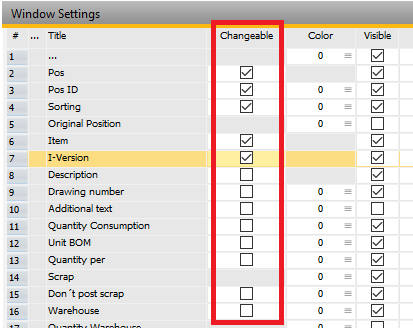
3. Click the Update button, then OK.
4. Returning to the list view, changes are now visible and fields marked as Changeable are editable.
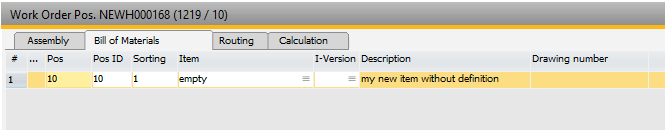
Window fert_ftstlpos_browse.psr