PATH: Administration > Setup > Production > Operation catalog.
1. Right-click an operation.
2. select ![]() Cross reference.
Cross reference.
The list shows which work orders, routings or Precalculations contain the selected operation. Master data can be accessed directly with the orange arrows.
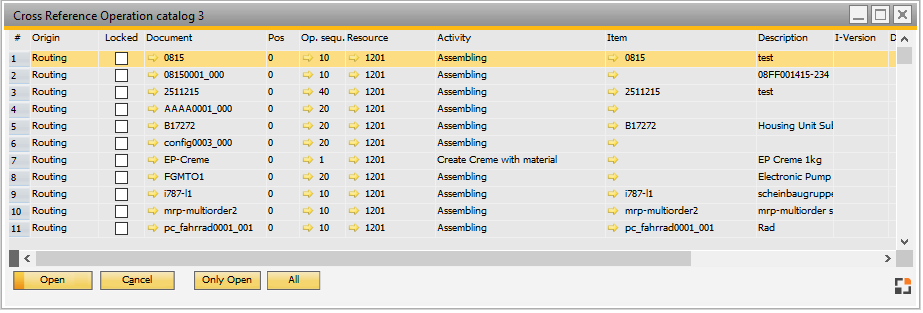
Window stamm_ag_edit_origin.psr
Column |
Description |
Origin |
Shows where the entry was found (WO, routing...) |
Blocked |
Entry blocked. |
Pos |
Continuous number in that list. |
op. sequ. |
Operation sequence. |
Resource |
Resource ID. |
Activity |
Description of the activity. |
Item |
Item. |
Description |
Item description. |
I-Version |
For Work order and Precalculation: used I-version. |
Drawing number |
For Work order and Precalculation: stored drawing number. |
Match code |
Routing: entry match code. |
Functions
Function |
Description |
Open |
Open selected entry. |
Cancel |
Close window without saving changes. |
Window settings |
Open window settings. |
Only open |
Filter: Only open work orders. |
All |
Reset filter, display all work orders. |
back to operation catalog