With blockage reasons you can define the reason of a blockage during registration of measured values. If for all relevant measurement positions a blockage reason was stored, for which "block release" was activated before, the Sample will be automatically marked to "blocked".
Blockage reasons can be stored in a Measurement position, Sample or in QC-order. Additional settings in QC-inspection plan – rules
Configuration:
PATH: Production > Quality control > QC Blockage Reasons.
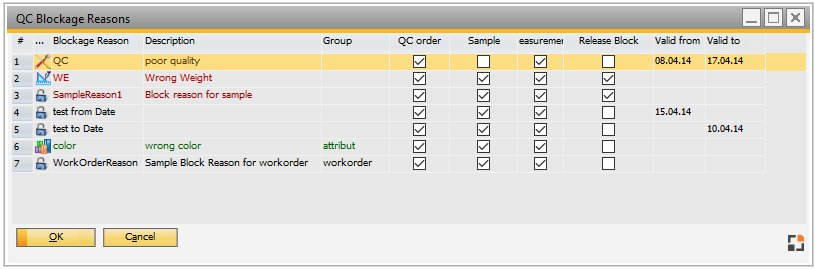
Window_qs_sperrgrund_browse.psr
Windows settings and Templates supported. Authorization for Edit QC-template required. Field description: see Edit valuation.
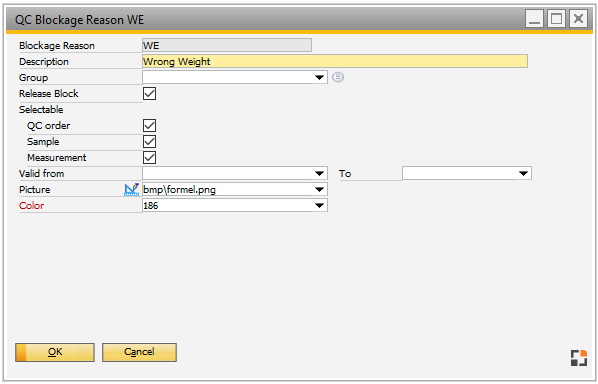
Window qs_sperrgrund_edit.psr
Field |
Description |
Valuation |
Unique ID for blockage reasons. |
Description |
Description of blockage reasons. Transferred to QC-Order, Measurement position or Sample. |
Group |
Entry can be linked to a group. Only valuations belonging to the same group QC-inspection plan can be selected. |
Release Block |
If the switch is enabled and the blockage reason is selected in a measurement position or a sample, the affected entry cannot be released. |
Selectable in QC-Order/Sample/Measurement |
Determine in which area it can be selected. |
Picture/Color |
Select image and color which are displayed in lists. |
back to QC orders