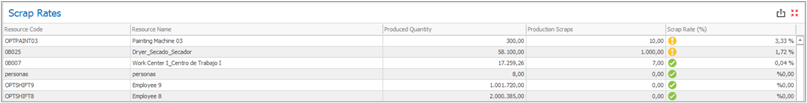
With this report, you can see the comparison between the good and the scrapped produced items. The scraps are calculated according to the “scrap” units identified on the Time Receipts (by default, there is no linking to the QC inspections, although this functionality could be added by customizing the dashboard’s query). The scrap rate is calculated by dividing the scrapped units by the good units.
By default, three icons can be presented by this report. The icons can be customized by editing the dashboard and defining new color rules.
![]() Scrap rate lower than 1%
Scrap rate lower than 1%
![]() Scrap rate between 1% and 10%
Scrap rate between 1% and 10%
![]() Scrap rate greater than 10%
Scrap rate greater than 10%