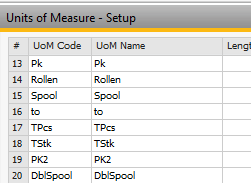In this tab you can manage Sales Data for the item.
PATH: Inventory > Item Master Data > Sales Data
Field Description
Field |
Description |
|
|---|---|---|
Sales UoM |
|
|
Items per Sales UoM |
Input of item quantity per sales UoM . |
|
Packaging UoM (Sales) |
Input of packaging UoM for sales, which is a multiple of the unit of measure. |
|
Qty. per Packaging UoM |
Definition of quantity per packaging UoM. |
|
Length, width A/D, height I/D, volume |
Define Length / Width / Height and Volume for this item related to the Purchase Area (not the Inventory UoM). The System automatically calculates the "Volume" if you change one of the other fields. |
|
Net Weight |
Input of the net weight. |
|
Factor 1-4 |
|
go to Advanced Production tab