To register a Runtime license, open the license window.
PATH: Administration > License > License Administration
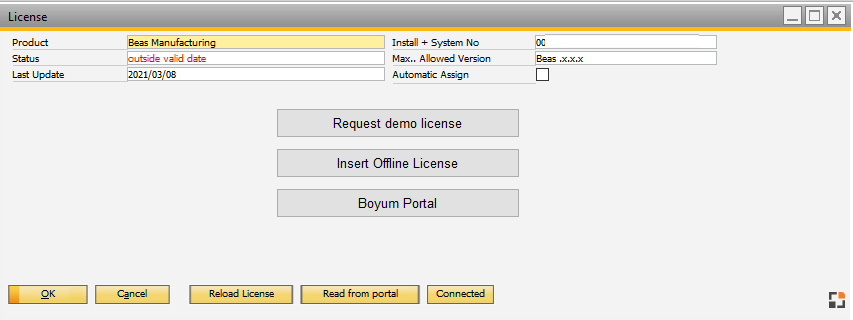
For more information on Beas license types see License types.
Click on "Boyum Portal" and register your license. See ![]() Partner Portal.
Partner Portal.
Install + System No. see in this window field "Install + System No"
After registration, click on "Read from portal". Note: Beas needs internet access to boyum-it.com websites. If it is not working, check your firewall settings.
If no internet connection is available, you can use the Offline License.
After activation you must assign the license or you can use auto-assignment (only Beas Basic license).
For more information see License Administration (Beas).