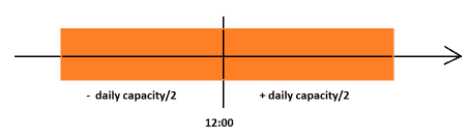In shift schedule for resources you can enter the planned start and end time for the resource, and determine the available capacity.
The shift can be stored in a resource under the planning tab.
PATH: Administration > Setup > Production > Resources Shift schedule.
You can edit an existing shift, or add a new one with the help of the right-click menu or the controls below:
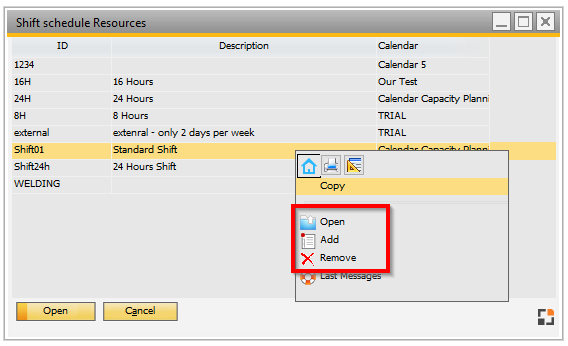
Window basis_resource_layerplan_browse.psr
Click Open to add/modify information in the Shift editing window:
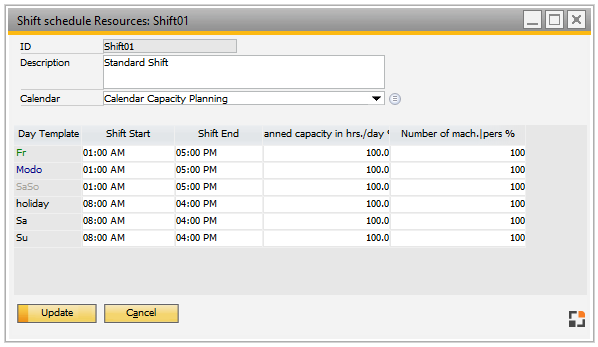
Window basis_resource_layerplan_edit.psr
Field |
Description |
|
ID |
Shift ID. |
|
Description |
Description of the shift. |
|
Calendar |
Selected factory calendar to be used as reference. The |
|
Day template |
You can deposite a day template with separate capacities per each line. |
|
Shift Start/End |
|
|
Planned capacity hrs/day % |
|
|
Number of machines / Pers% |
With this value the number of machines / employees is multiplied |
See
Configuration wizard – Production – Capacity scheduling – End date
![]()
Training unit 04b Shift schedule for resources