PATH: MRP > MRP Wizard > Select a scenario > click the Resources button.
PATH: MRP > MRP Wizard > Order recommendation button > Resources button.
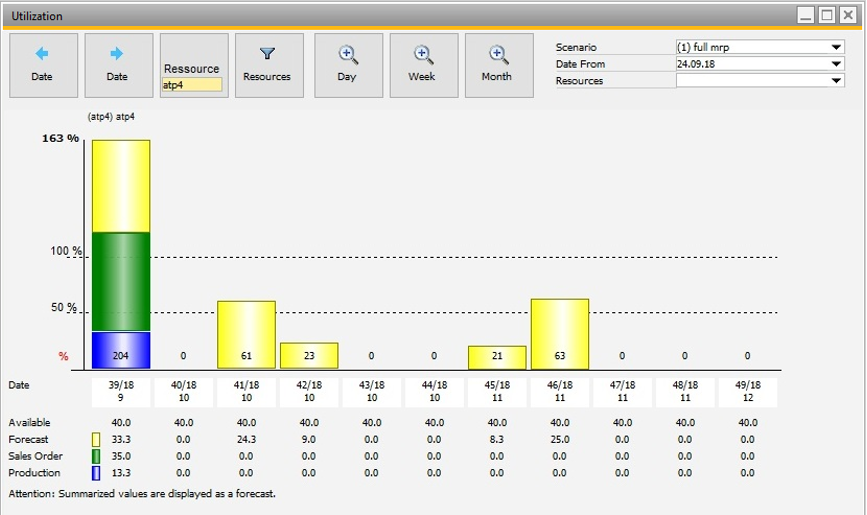
Window: mrp_view_resource
Planned resources dispatching for this scenario contains the following:
Forecasts |
|
|||||||||||||
Sales order |
|
|||||||||||||
Work orders |
Work order (except planned work orders). |
The values are in % of the available time according to resource scheduling.
With the Resources button multiple resources can be selected. In this case, multiple bars are presented one below the other. Using Ctrl + the mouse wheel you can resize the view, to have multiple bar graphs displayed simultaneously. Printing is also possible.
Function |
Description |
Date |
Move backwards or forward a day, week or month, according to the selected period. |
Resource |
Change the displayed resource. |
Resources |
Select multiple resources to be displayed. |
Day/Week/Month |
Switch the view period. |
Scenario |
Select a scenario. Only scenarios that have the enabled resource scheduling are available. |
Date from |
Selected the start date. |
List of peggings
Clicking on a bar in the graphic opens a new window in which the originators for the resource utilization are displayed. All peggings are displayed in this screen, (customer order, work order) of the utilization type that was clicked. Forecast, sums and order multiples are not displayed.
Note: Dispatched resources from the past are always displayed in the present. The first bar contains the past, therefore it could look like an overload on the first day.