If you right-click on a work sequence, the resource utilization is displayed in the histogram area.
Dashed line: The planned capacity.
Blue surface: Reserved times.
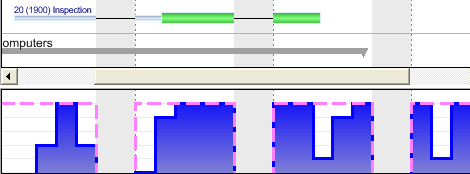
This displays not just the reserved times of the production orders displayed, but also those of all production orders currently planned.
The resource utilization view is always one of the visible area and only in the future.
If you move the view left or right, you must update the view by right-clicking on the work sequence.
The utilization view is accurate to the day, e.g. there is no calculation to the minute, the daily planned time is compared with dispatched times.