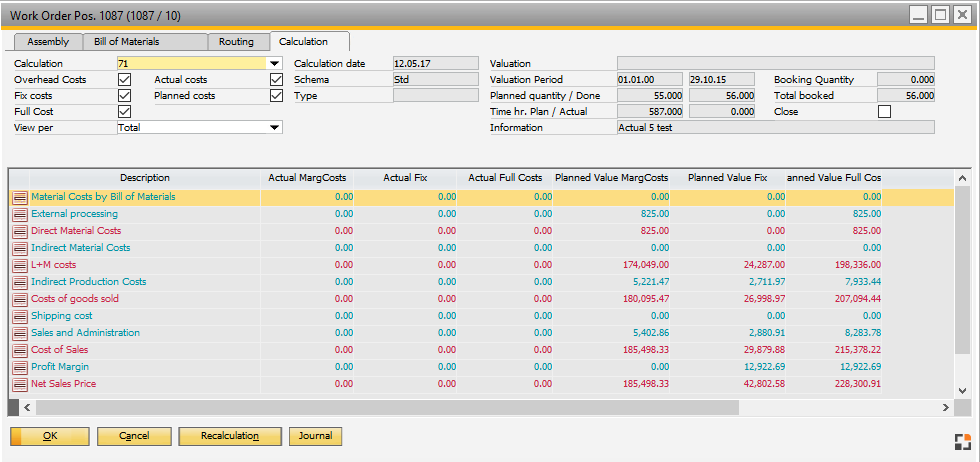|
|
|
Calculation
|
Number of post-calculation.
|
Calculation date
|
Date of the last calculation.
|
Valuation
|
A post calculation is executed when a posting is made depending on the valuation type. The valuation type used for this is displayed here.
This field is empty if the post-calculation was executed manually.
All fields and switches that are not relevant for a calculation for planned costs are hidden if the valuation "Planned costs" was selected.
See Configuration wizard - Valuation assembly, Production type
|
|
Costs (overhead, actual, fixed planned or full costs or standard price)
|
Select, which cost rates are used for the calculation. The selection is reduced for valuation for planned costs.
|
Schema
|
Selected calculation schema.
|
Planned quantity
|
Valuation form to post-calculation
Only visible for valuation form to post-calculation and manually created post-calculation.
For final posting or for manual post-calculation this is the planned quantity
Valuation to planned costs
Only the quantity to be posted is calculated for valuation of planned costs. The columns "Post quantity", "Total posted" and "Finished" are hidden, since these are not relevant for calculation.
|
|
Done
|
Only visible for valuation form to post-calculation and manually created post-calculation.
The quantity to be posted is considered at a evaluation if the finished quantity at the time of the post-calculation or valuation.
|
|
Total booked
|
Valuation form to post-calculation
At the time of calculation: Quantity posted so far + quantity to be posted.
Valuation to planned costs
These fields are not displayed here.
|
|
Type
|
Type of post-calculation ( standard / single step / accumulated)
Manual post-calculation
Type of the selected calculation: standard / single step / accumulated.
automatic post calculation (Entry process)
This field is not filled. A single step calculation is always made.
|
|
Time hr. Plan / Actual
|
The planned and the accumulated time is displayed.
Only the calculated planned costs for the to be posted quantity are displayed at the valuation for "planned costs".
|
|
Information
|
Free text
|
View per
|
Determine for which quantities to convert the view.
Note:
Total refers to the previously posted assembly quantity. Means "Total costs"/ "Planned quantity" * "already posted quantity"
For valuation with calculation objects with "price per piece" and "price per lot size" the price is displayed in relation to the posting quantity and not to calculation quantity. By selecting in view a unit different from "total" the view will be incorrect, because it is converted per calculation quantity. The total sum is correct.
|
|