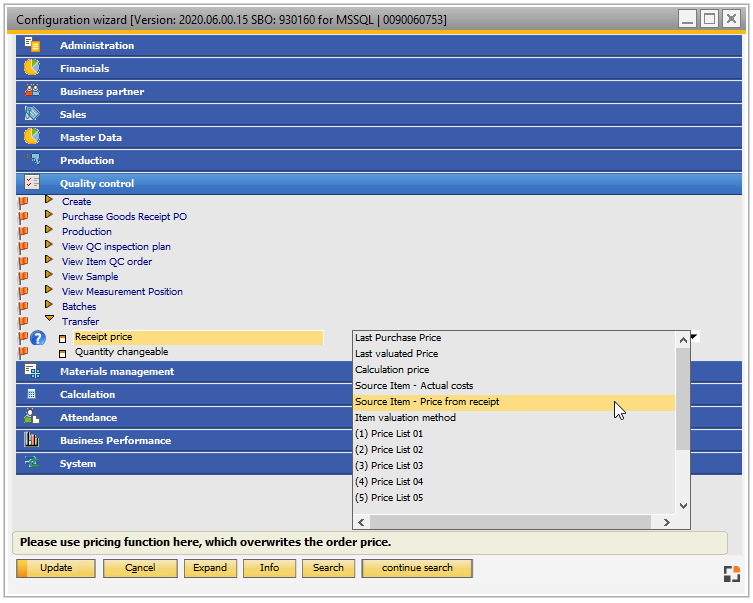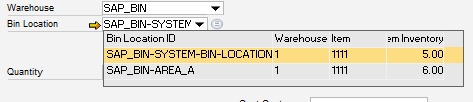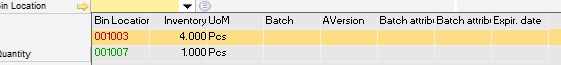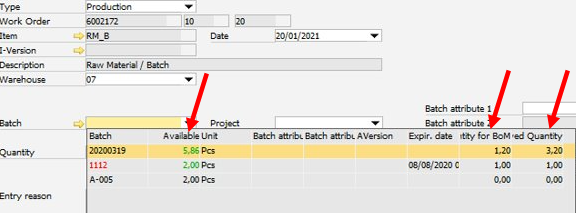|
In this window goods to be checked can be transferred from the QC warehouse to the release warehouse.
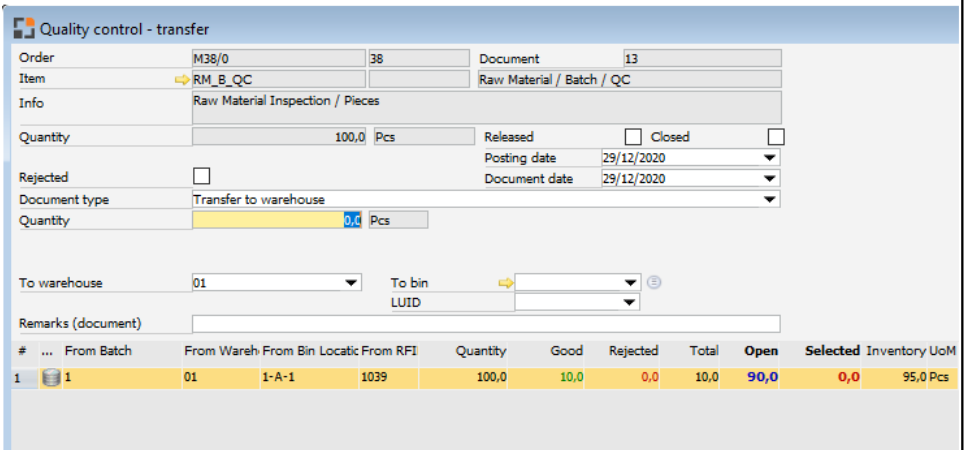
Window qs_transfer_header.psr
Note: The window can only be opened if the goods have been posted to a goods receipt warehouse. Alternatively, a QC inspection plan can be set up making transfer possible from any warehouse.
See QC inspection plan – Release, Warehouse master data – Type of warehouse
See our QC Transfer WebApp dedicated to this function.
 QC by Sample - QC by Test - QC Transfer (WebApps 2.1) demonstration QC by Sample - QC by Test - QC Transfer (WebApps 2.1) demonstration
Authorization for QC-Order is required. See concept Work with QC-warehouse.
The booking process
A booking is always performed from the warehouse/bin location that has been posted for the quality control order.
A pure bin location transfer is performed in case of a new bin location.
A transfer transaction is performed if the target warehouse is another warehouse. A manual posting and issue is performed in case of another item or batch number.
After the complete quantity was posted, the QC-order is marked as posted. Various rules can be applied to this process.
 Header details Header details
Booking details are displayed for the entry currently selected in the lower list.
List of items to be posted supports windows settings and templates.
|
|
|
Order
|
QC order ID. The first character indicates the document type. For details, see Edit QC orders.
|
Document
|
Unique document number.
NOTE:
WMS Bin Warehouse – Limitation: The function does not support source documents that contain lines with more than 1 batch.
|
Item
|
For transfer: a transfer to another item number is possible.
|
Info
|
Information text.
|
Quantity
|
Available quantity from the QC order
|
Released
|
Conditions are defined in QC-inspection plan - Release.
|
Closed
|
If the order is closed the order can no longer be edited, measured values can not be changed, material can not be posted.
|
Posting date
|
|
Document date
|
|
Rejected
|
If the option is enabled, the item is posted or transferred as "rejected" and warehouse determination uses "scrap" type.
Note: When enabled, the "Rejected" radio box for the current transfer document in the bottom summary area is also enabled for the current document.
See Warehouse rules
|
|
Document type
|
The following selections are available in the drop-down menu:
Document Type
|
|
Create Transfer to Warehouse
WebApp 2.1: "Transfer to Warehouse"
|
Transfer the Item from Quality Control warehouse to target warehouse
The warehouse can be for good material or scrap (Reject = active)
|
Create Goods Issue from current Warehouse
WebApp 2.1: "Issue"
|
Goods are only issued
Use this, if you can't use the material (scrap)
|
Change current item by another one (Issue Document + Receipt Document)
WebApp 2.1: "Create a new item (issue and receive)
|
This action generates a Goods Issue document for the original item and a goods receipt for the new item.
If the new item has another Unit if you activate the "Change quantity" in the Configuration wizard, you can define the quantity which you want to post out and which quantity you want to post in.
Define price for a receipt document
It is possible to define price for a receipt document (if a receipt is created) with the parameter "Receipt price":
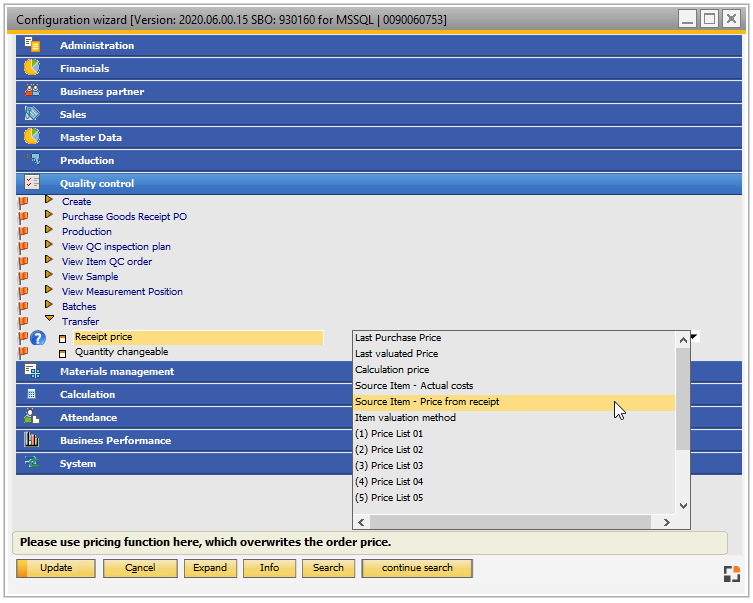
Window system_option_struktur.psr
The following values are additional available:
|
|
|
Source Item – Actual Cost
|
The system reads price from the issue document of the original item.
Note: this option applies only to Quality Control.
|
Source Item – Price from entry
|
The system reads price of the last receipt document of the original item.
Note: this option applies only to Quality Control.
|
see Configuration wizard.
|
Create Purchase Return document from Current Warehouse
WebApp 2.1: "Create goods return document"
|
A SAP Business One purchase return document will be generated. Warehouse will be always warehouse defined into original document. This option is only available when original document is a "Goods receipt PO" for all other kind of documents this option is not visible.
|
Inventory Transfer Request
WebApp 2.1: "Transfer Request"
|
Transfer request for an Item from Quality Control warehouse to target warehouse
The warehouse can be for good material or scrap (Reject = active)
Note: Bin-managed warehouses are NOT supported, and so these warehouses are excluded from the drop-down once this option is selected.
The option is hidden when the source warehouse is a bin located warehouse.
|
For each action you can select if document will be generated as "Rejected" or as a "Good" quantity
|
|
Quantity
|
Quantity to be posted in the unit of measure.
|
To Quantity
|
Visible only if "Change current item by other one (Issue Document + Receipt Document)" document type has been selected.
Here it is possible to define the quantity for the new item. The UoM is predefined.
|
To Item
|
Visible only if "Change current item by other one (Issue Document + Receipt Document)" document type has been selected.
Here it is possible to define another item code for this item.
|
I-Version
|
Selectable item version in case of an I-version-managed item.
Visible only if "Change current item by other one (Issue Document + Receipt Document)" document type has been selected.
|
To Warehouse
|
Target warehouse. Defined Warehouse rules. Visible only if "Create Transfer to Warehouse" or "Change current item by other one (Issue Document + Receipt Document)" document type has been selected. From Beas version 9.2 PL 2 it is possible to allocate to an SAP Bin warehouse. From Beas 9.3 PL03 it is possible to allocate to a WMS warehouse.
The Transfer process can be initiated from and to any of the 4 warehouse types:
Default
Default with bin locations
SAP bin warehouse
WMS warehouse*
*Attention: Transferring from a WMS warehouse to a WMS warehouse, or between two bin locations of the same WMS warehouse, is NOT possible. For this type of transfer, use Produmex WMS.
|
Batch/Serial
|
the batch/serial number(s) to be transferred. Visible only if "Change current item by other one (Issue Document + Receipt Document)" document type has been selected.
|
Remarks
|
Remarks attached to the QC order.
|
To bin
|
Also defined in Warehouse rules
Visible only if "Create Transfer to Warehouse"
or "Change current item by other one (Issue Document + Receipt Document)" document type has been selected.
Beas supports WMS, Beas, and SAP Business One Bin Management (Beas 9.3 PL3)
The field has the following components:
Orange arrow  : :
List of all bins where the item is located.
Selection (Drop-down)
A list opens to select the desired bin location.
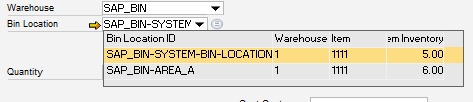
The selected drop-down option displays the following information in receipt documents:
•Bin Location •Warehouse Area •First item in this bin location •Stock of the first item in this bin location The list can be modified in the Configuration wizard.
The selected drop-down option displays the following information in issue documents:
•All stock information of all bin locations with batch- and serial number information. • Reserved Batch quantities information Reserved Batch quantities information
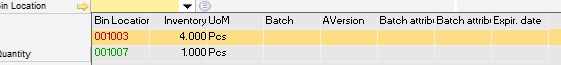
The dropdown contains information on reserved quantities in 3 columns:
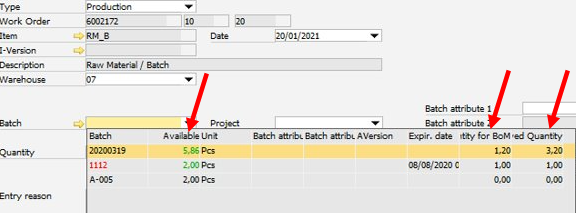
The batch entry in the list is displayed in RED color if the Batch is not free.
Quantity-related information:
Field
|
Description
|
Available
|
Available quantity is = Inventory - reserved quantity + reserved quantity for current work order position.
This quantity is displayed in GREEN, if quantity is reserved for the currently used Bill of Materials position.
|
Reserved for BoM
|
Reserved Quantity for this BoM Position
|
Reserved Quantity
|
Total reserved Quantity
|
|
Select or List - Icon
By using the selection icon, an adjustable selection list opens. Window settings and templates are supported.
The Definition of the bin location is mandatory.
|
If the bin location is not defined, Beas uses the default bin location for this item for the specified transaction type.
This is entirely managed by SAP Business One.
Drop-down for volume or weight is not supported. Columns are always 0.
beas 9.3 PL 2
|
Bin location is mandatory.
Drop-down for volume and weight not supported.
|
This list can be modified in the Configuration Wizard. General manipulation is possible using the stockmanagement.src file or window-related changes using Windowevent setbindropdown.
The following priorities are considered:
1.Window-related customization (windowevent setbindropown) 2.General changes (stockmanagement.src) 3.Settings in the Configuration wizard
In the e_bindropdownbsl variable, the ODATA command can be defined.
It is beneficial to use the Beas service layer, because Beas supports different warehouse systems that use different tables and logic.
The standard functions for receipt and issue are as folows:
file stockmanagement.src
function binreceiptdropdown
setvar=e_bindropdownbsl=BinLocation(<e_binwhscode,bsl>)?$mask=1
end function
function binissuedropdown
setvar=e_bindropdownbsl=WareHouseStock(<e_binwhscode,bsl>)?$select=BinLocation/BinCode,BinLocation/BinColor,OnHand,UoMCode,Batch,IVersionId,BatchAttribute1,BatchAttribute2,ExpirationDate&$filter=ItemCode eq <e_itemcode,bsl> and OnHand gt 0
end function
For receipt, use BinLocation.
For issue, use WareHouseStock.
For more information, see Beas Service Layer documentation.
Example
-- file stockmanagement.src --
// BinReceipt: Show all Bin Locations, ordered by OnHand descending, BinCode ascending:
function binreceiptdropdown
setvar=e_bindropdownbsl=BinLocation(<e_binwhscode,bsl>)?$select=BinLocation/BinCode,BinLocation/BinColor,OnHand&$orderby=OnHand desc,BinLocation/BinCode asc
end function
// BinIssue: Show only Bin Locations where OnHand > 0 of the selected ItemCode, ordered by OnHand descending, BinCode ascending:
function binissuedropdown
setvar=e_bindropdownbsl=WareHouseStock(<e_binwhscode,bsl>)?$select=BinLocation/BinCode,BinLocation/BinColor,OnHand,UoMCode,Batch&$filter=ItemCode eq <e_itemcode,bsl> and OnHand gt 0&$orderby=OnHand desc, BinLocation/BinCode asc
end function
|
Attention:
This is available only up to Beas 9.3 PL 1 – in maintenance.
This list can be modified in the Configuration Wizard. General manipulation is possible using the stockmanagement.src file or window-related changes using Windowevent setbindropdown.
The following priorities are considered:
1.Window-related customization (windowevent) 2.General changes (stockmanagement.src) 3.Settings in the Configuration wizard 4. Window-specific adjustments:
Call the setbindropdown user event. The dropdown:bin_from variable can be defined.
Example:
windowevent setbindropdown
setvar=e_bindropdown=ddsql=select "BINCODE" from "BEAS_WHSBIN" where "WhsCode"=<e_binwhscode,dbstring> order by "STORAGESORT"
end event
Note: This window event is supported in every window where the selection field is available.
General adjustment
Use the stockmanagement:binreceiptdropdown() fuction to store a custom drop-down configuration.
file stockmanagement.src
function binreceiptdropdown
setvar=e_bindropdown=ddsql=select "BINCODE" from "BEAS_WHSBIN" where "WhsCode"=<e_binwhscode,dbstring> order by "STORAGESORT"
end function
|
|
|
|
LUID
|
Define LUID number. See LUID behavior settings.
|
Date
|
Valuation date for document (Transfer, issue
|
|
 Information Columns/fields in lower screen section Information Columns/fields in lower screen section
|
|
|
...
|
Transfer status
 partly transferred partly transferred
 transferred completely transferred completely
|
from warehouse
|
QC warehouse, from which to transfer
|
from bin location
|
from which bin location
|
Good
|
Previously transferred yield quantity
|
Scrap
|
Previously transferred scrap quantity
|
Total
|
Previously posted quantity
|
Selected
|
The quantity that is defined to be transferred in the current document.
Note: The field only contains information for the document that is currently edited, not for already created documents.
|
Open
|
Quantity to be posted
|
Transfer
|
Quantity to be posted now
Note: If the SAP Business One - approval procedure is active, the quantity will not be updated. See General settings.
|
Stock
|
Stock on goods receipt warehouse
|
UoM
|
Unit if measurement
|
I-Version
|
Item version.
Note: The field only contains information for the document that is currently edited, not for already created documents.
|
To Item
|
Transfer to Item.
Note: The field only contains information for the document that is currently edited, not for already created documents.
|
To RFID
|
Transfer to RFID.
Note: The field only contains information for the document that is currently edited, not for already created documents.
|
To Warehouse
|
Transfer to Warehouse.
Note: The field only contains information for the document that is currently edited, not for already created documents.
|
To bin
|
Transfer to bin location
The selection item on the right opens the list of available bins. This window supports search and window settings.
Note: The field only contains information for the document that is currently edited, not for already created documents.
|
Rejected
|
Radio box is active once it is enabled in the upper, editing area. After the document is created, the field is displayed as default (disabled) again.
Note: The field only contains information for the document that is currently edited, not for already created documents.
|
Document type
|
The type of the created document.
Note: The field only contains information for the document that is currently edited, not for already created documents.
|
|
 Functions Functions
|
|
|
Cancel
|
Close the transfer window
|
Booking
|
SeeSee
The booking document is printed afterwards if there is a print macro "Default". See Print below.
|
|
Warehouse rules
|
Opens Warehouse rules window. Available in the right-click menu
|
All pre-assign
|
The good to be transferred can be pre-allocated.
All rows are pre-allocated in the required quantities for that.
Additionally the warehouse for all according rows will be set to the warehouse which has been selected to "To warehouse"
Use, if serial number related items are to be posted and the quantity is too big for manual entry.
|
|
Selected pre-assign
|
Pre-allocate only marked entries
|
Existing Documents
|
A "Isql" window is opened with existing generated documents related with current QC Transfer
|
|
f you create a transfer document, the Macro named "default" (if existing) is executed automatically.
The parameter "e_docentry" and "e_docnum" is available. Separated by a comma, all created document numbers are available.
Created documents may be transfers, issues and receipts.
For further information see customized extensions.
|
 Customized extensions Customized extensions
The following extensions are executed:
beas 9.3 PL 3
windowevent pretransfer (for all document types)
or every created document, the system will post the following events:
Variable "e_docentry" / " e_docnum" is the reference to created document
Information of dw_2 is not deleted
It is not allowed or possible to cancel or close the running process:
windowevent transfercreated
windowevent issuecreated
windowevent receiptcreated
windowevent poreturncreated
windowevent posttransfer (for all document types)
If "pretransfer" is ended by "return failure", the process is canceled.
For posttransfer the variable "e_docentrys" is available, in which the created documents are available comma-separated (transfers, issues and receipts). The event is called up before the print.
Data connection
In the created transfer document the following information is stored:
WTR1.U_beas_basetype = QC (good quantity), QB (bad quantity)
WTR1.U_beas_basedocentry = BaseDocument.Docentry
WTR1.U_beas_baseline = BaseDocument.Linenum
The BaseDocument is goods receipt, credit note, receipt etc.
Posted items and quantites are stored in
beas_plandocument_line.docentry=<docentry> = BEAS_QSFTHAUPT.DocEntry
beas_plandocument_line.doctype='QC'
|
Window configuration:
QC-Order
Details on the current entry
List
Functions
Help URL: https://help.beascloud.com/beas202106/index.html?qcorder_transfer.htm
|
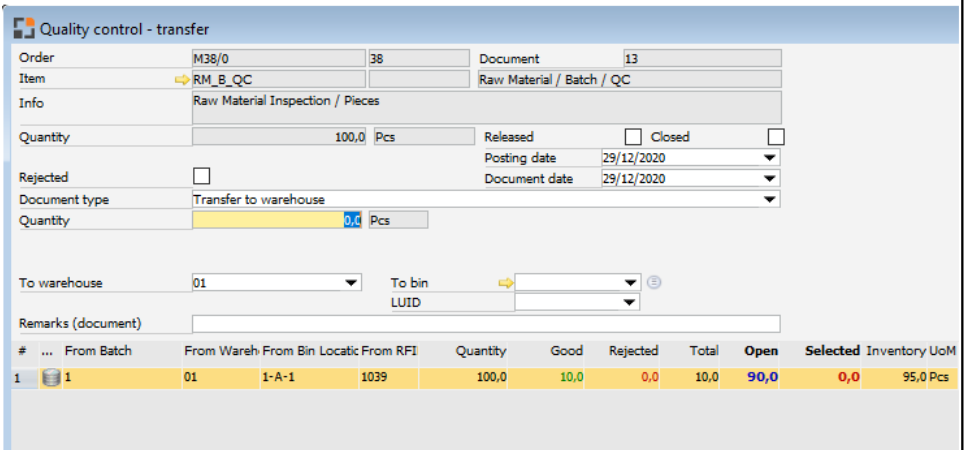
![]() QC by Sample - QC by Test - QC Transfer (WebApps 2.1) demonstration
QC by Sample - QC by Test - QC Transfer (WebApps 2.1) demonstration![]() Information Columns/fields in lower screen section
Information Columns/fields in lower screen section