List of stored measurement positions with possibility to add or edit. Templates and window settings are supported.
For field descriptions See edit measurement positions
Order of measurement positions can be changed by drag&drop. After that, the button "re-numbering" can be used.
Multiple selection, copy&paste via clipboard are supported. Measurement positions can be copied and inserted this way.
Measurement positions can be edited directly in this window: open Window settings and set desired fields to "editable".
PATH: Production > Quality control > QC inspection plan > Open an entry > "Measurement Position" tab.
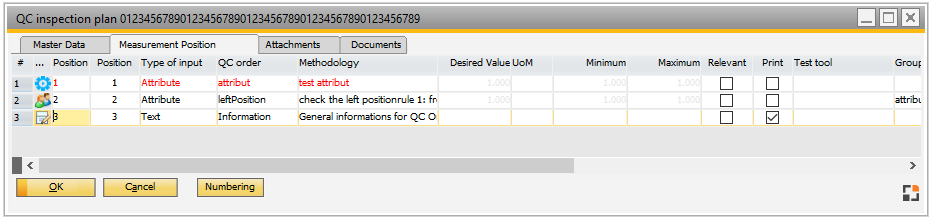
beas-Version 9.0-000-003-000, Window: qs_qsartikel_edit
Functions
Button |
Meaning |
OK / Update |
Save changed order and close the window. |
Add |
Create new measurement position. |
Remove |
Delete measurement positions. |
Edit |
Edit measurement positions. |
Numbering |
Re-number measurement positions. |
Copy to clipboard |
Copy selected positions to clipboard |
Insert from clipboard |
Insert previously selected content (appended below to the list) This may even be from another inspection plan. |