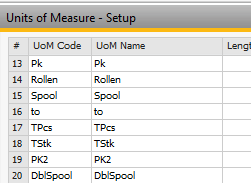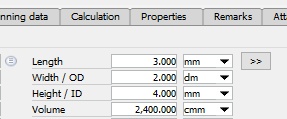Purchase-related information on the items can be entered in this tab.
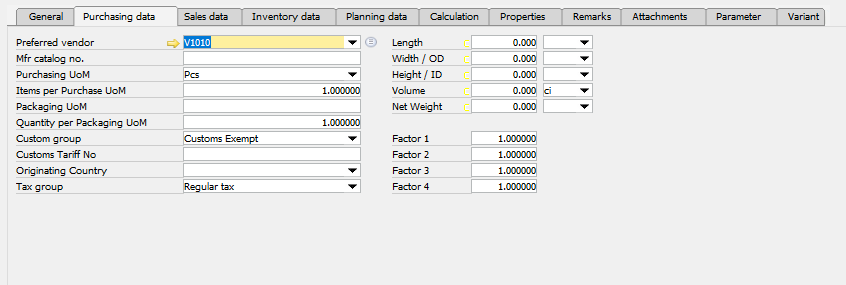
Window artikel_edit.psr
Field Description
Field |
Description |
|
|---|---|---|
Preferred vendor |
||
Mfr catalog no. |
Input of catalog number of the item from the default supplier catalog. This number is displayed in the |
|
Purchasing UoM Name |
|
|
Items per Purchasing UoM |
Input of item quantity per purchasing unit. |
|
Packaging UoM |
Input of packaging UoM for purchasing, which is a multiple of the unit of measure. |
|
Qty. per Packaging UoM |
Definition of quantity per packaging UoM. |
|
Custom group |
If the purchased part is imported, the custom group is entered. The customs duties can be calculated with this. Select custom group from the list, re-define one to create a new custom group. |
|
Customs Tariff No |
The customs tariff number of the item. |
|
Originating Country |
Country of origin of the item. |
|
Tax group |
Selection of a tax group which is used to specify the tax to be used for country-specific tax calculation: •No tax •Regular tax (default) •Use Tax |
|
Length, width A/D, height I/D, volume |
|
|
Net Weight |
||
Factor 1–4 |
|
back to item master