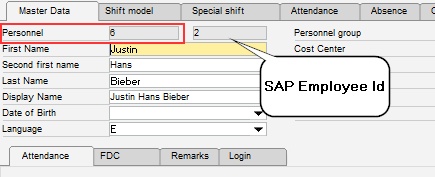Settings for personnel master data view.
PATH: Administration > System Initialization > Configuration wizard > Attendance.
Field |
Description |
Numeric personnel number |
Personnel (employee) numbers can be alphanumeric or numeric. Selecting this option, only numeric numbers are allowed. This has the following effect: 1. basic sorting in SAP Employee Id and not Personnel Id 2. personnel number cannot be chosen; it is assigned automatically If Number is not available, it uses the next number. If this is not possible, you must insert the Personnel Id manually.
See Personnel Variable: persnumeric beas9.2 PL 2 |
View
Field |
Description |
UDF1 - UDF4 |
four free fields displayed in personnel master data and personnel list. See Personnel |