Breakdown replenishment
Peggings cause another requirement in the case of assemblies. If there is a resource (work order, goods issue by order, etc.) for this assembly, its requirement can be covered and therefore it is not broken down further. You can configure which resources should be considered. If you activate all possibilities, the net breakdown is performed; if nothing is activated, the gross breakdown is performed.
See: requirement coverage calculation
For net breakdown: Order A consists of 100 item B Inventory in warehouse 50 item B Each item B consists of 5 item C Requirement for item B: 100, but balance only 50 Requirement for item C: 250
For gross breakdown: Order A consists of 100 item B Inventory in warehouse 50 item B Each item B consists of 5 item C Requirement for item B: 100, but balance only 50 Requirement for item C: 500 |
PATH: MRP > MRP Wizard > Select a scenario > click the Edit button > Detail tab.
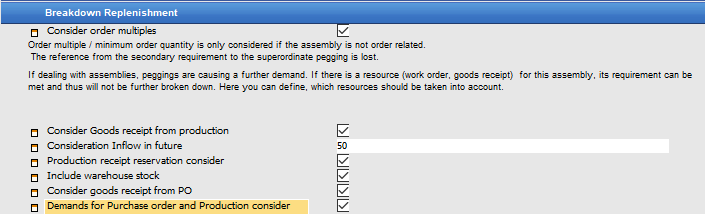
Window system_option_struktur.psr
Field |
Description |
|
Consider order multiples |
|
|
Consider goods receipt from production |
Production receipts are taken into account if they are available at the requirement date. See Requirement coverage calculation. |
|
Number of days between the planned outflow and the planned receipt. Default setting is 999, which means that if the planned receipt is within 999 calendar days after the requirement day, it is taken into account. Important: This flag only applies to items where "Breakdown" is different from "Order-related" items. Item breakdown. |
||
Production receipt reservation consider |
Take into account receipt reservations only, order assignments are ignored. Only used for order-related items are affected. Disabled: There is a 1 to 1 link between customer order and work order, reservations are ignored. Enabled: Order assignment is ignored, only receipt reservationsare considered. |
|
Include warehouse stock |
Inventory is taken into consideration for sub-assemblies. |
|
Consider goods receipt from PO |
Planned purchase receipts are taken into account, if they are available at the requirement date. Buffered and blocked purchase orders are not considered. |
|
Demands for Purchase order and Production |
|