![]()
Available with Production Data Collection, Start, Interrupt, Completion, Finished Goods, Scrap license.
With this app you can start an interruption for a resource or tool.
To start an interruption, a resource type and an interruption reason is required. When starting an interruption, the time of running operation from the related resource is stopped. With the Login Interruption button, the interruption starts.
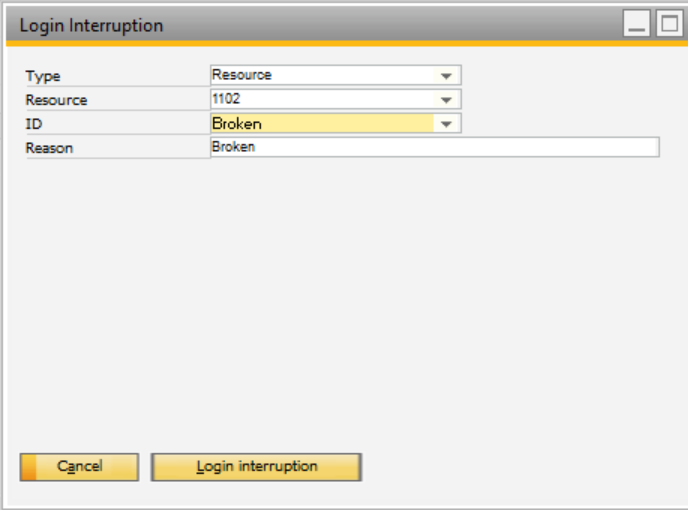
Window bde_terminal_stillstand_ein.psr
Type: Specify whether the interruption is created for a resource or tool.
Resource: Define the resource or tool for which the interruption is created.
ID: Define the interruption reason. This can be created directly in this tab, by clicking on the list button right next to the ID field, or from the setup menu in SAP.
Reason: Insert a description of the interruption reason. By default the description of the selected interruption reason is used.