Only for Beas managed warehouses:
A rack, a single storage position, or a high-level rack can form a storage area. A storage area can have up to 3 dimensions (e.g. level, row, shelf) and consist of any number of bin locations. Any number of storage areas can be created per store.
PATH: Inventory > Warehouse Management > Master Data > double-click/Open a bin warehouse > "Warehouse areas" tab.
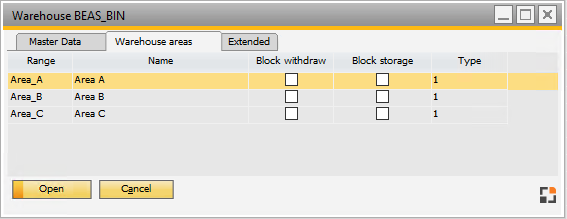
Window bin_whsarea_browse.psr
For visualization, you can specify the coordinates and color for each storage area. There are two views:
1. Warehouse View: Displays the entire store, together with the storage areas in the corresponding color at the corresponding coordinates – viewed from above (i.e., length x width) See image below.
2. Area view: Displays a storage area from the front, i.e. length x height. For more information see Inventory location.
PATH: Inventory > Warehouse Management > Master Data > select a bin warehouse > "Warehouse areas" tab > double-click an area.
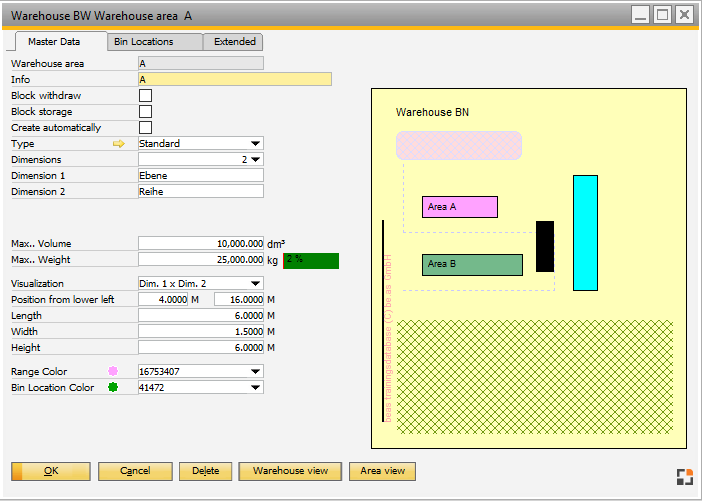
Window bin_whsarea_edit.psr
Master data tab
Field |
Description |
|
Warehouse Area |
ID for the storage area (must be unique throughout a store). |
|
Info |
Short description of the storage area. |
|
Block Withdraw |
If activated, nothing can be taken from this storage area. |
|
Block Inbound |
If activated, nothing can be posted to this storage area. |
|
Create Automatically |
No function so far. |
|
Type |
Storage areas can be allocated to types. |
|
Dimensions |
|
|
Max. volume in dm³ |
Defines the maximum permitted storage volume. In addition to the inventory, Beas also enters and issues the volume in the storage locations. It is always converted to dm³. However, there is no entry block when the maximum volume is exceeded in the current version. |
|
Max. weight in kg |
|
|
Visualization |
Type of visualization. So far, only "dimension 1 x dimension 2". |
|
Position from lower left |
Specifies the position of the storage area in the store from the bottom left in meters. |
|
Width, length, height |
Specifies the dimensions of the storage area.
Note: This is visualization information only; it does NOT have to match the actual sizes. |
|
Range color |
Defines the color for visualizing the storage area. |
|
Bin location color |
Defines the color of the location. However, the color can also be specified separately on creation. |
|
UDF 1...4 |
Up to 4 UDF can be created if activated in the Configuration wizard. |
Bin locations tab
Displays a list of the inventory locations created.
Inventory locations can be created and managed individually or they can be created as a batch.
For more information see Inventory location
Extended tab
Use this tab to input a script for extended visualization of the storage area (warehouse area view).
The object for visualization is called "vi"
For more information see Working with the visualization object
back to bin location master data