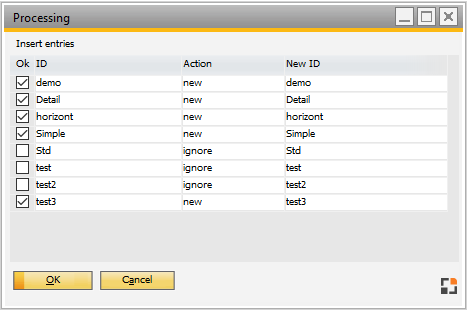In a calculation schema surcharges are determined for Precalculation and for post-calculation. The accounts for WIP-bookings can be defined here.
PATH: Administration > Setup > Precalculation > Calculation Schema
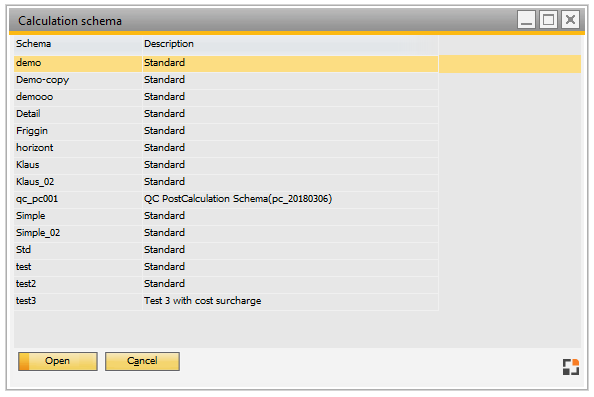
Window pk_schema_browse.psr
Field descriptions
Field |
Description |
|||||||||||||
Schema |
Calculation Schema ID |
|||||||||||||
Description |
Description for the schema |
|||||||||||||
End |
Close this window |
|||||||||||||
Delete |
Delete selected schema(s). |
|||||||||||||
Copy |
Any number of calculation schemas can be created. Copy an existing one and rename it. Use the copy&paste feature for transferring calculation schemes to other data bases. Multi-selection is possible. See Data record selection copy&paste function. |
|||||||||||||
Edit |
Open the Schema edit window. |
|||||||||||||
Insert |
|
A calculation template defines the following:
|
A default calculation schema is supplied with Beas. This cannot be changed as it is updated automatically in every update. It is used as a basic template for all other calculation schemas. This schema is created in the language which was set up in Configuration wizard – Administation – Language. Via right-click "reset default" the calculation schema can be read new new in the system language. |
In Precalculation according to following priority: a) as stored in Administration > Configuration wizard > Calculation > Calculation schema b) as stored in Item master > Calculation Template c) if nothing like this exists, the "Std" template is used, which is always installed automatically
WIP and post-calculation The schema is determined according to the following priority a) as per Administration - Configuration wizard > Production > Valuation and posting > Valuation > Calculation schema b) as per Item master > Calculation schema b) as stored in Configuration wizard > Calculation > Calculation schema > Default schema d) if nothing like this exists, the "Std" template is used, which is always installed automatically |
Special case Standard costs method:
The calculation schema of last valuation is used.
Areas
A calculation template consists of the following areas
Field |
Description |
Template |
The calculation template ID. |
Overheads |
All surcharge and sum values. Changeable value. |
Default |
Default objects. Only its designation and color can be changed. |
Final costing |
Objects for costing analysis. Only its designation can be changed. |
A name and description can be stored. If the Option "Calculation surcharges for sub positions" has been activated, the tab " Display" appears.
Master data
![]()
see
Configuration wizard - calculation schema
Configuration wizard - account determination
![]() Webinar: Financial accounting in Beas Manufacturing
Webinar: Financial accounting in Beas Manufacturing