Current only 32Bit solution available. Beas 64 Bit is available end of April 2020 (plan)
A 32 Bit solution as Beas you can address only 2 GB Memory (limitation of Windows).
This can produces problems when working with massive amounts of data (MRP, Pre Calculation, Post calculation).
It is possible to increase the memory to 3 GB (32-Bit Windows) and 4 GB (64 Bit Windows).
Example with ntcore.com
Note: This is an external product.
1. Download 4GB patch from https://ntcore.com/?page_id=371.
2. Close all Beas instances you have opened on the computer.
3. Execute the application.
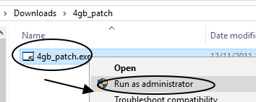
4. Select “beas.exe” located into c:\program files (x86)\beas software\beas.
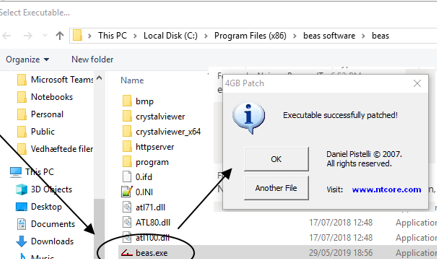
5. Ensure that the message “Executable successfully patched!” appears;
Note: The patch may not always apply correctly upon application start.
If this is the case, close all opened Beas instances and try again.
IMPORTANT: You have to apply this patch to every machine that needs an increase in the memory.