You can generate work orders from production requests created in the MRP run.
Window settings and Templates are supported.
PATH: MRP > Production request.
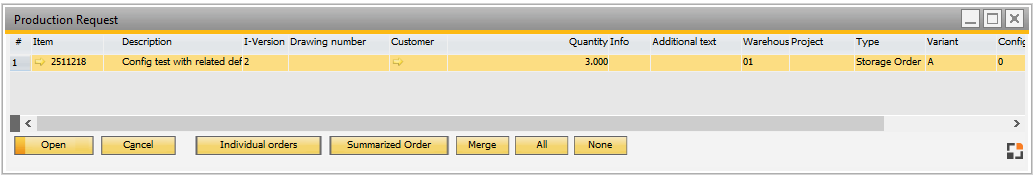
Window mrp_planed_workorder_browse.psr
Field |
Meaning |
OK |
Selected for creation or deletion. |
Item |
Item to be produced. |
Designation |
Standard item designation (not designation from selected item version). |
Customer |
For customer (if order-related). |
Quantity |
Quantity to be produced. |
Delivery Date |
Desired date of completion. |
Info |
Further information. |
Additional Text |
Further additional text. |
Project |
Project code. |
Type |
Type. |
UDF1...4 |
User-defined fields. |
Variant |
Production variant (A..Z). |
Configuration |
Configuration to be used. |
Function |
Meaning |
Remove |
Delete production request. |
Individual orders |
Create a work order for all selected production requests. |
Summarized Order |
Create a collective work order for all selected work orders. see Merge.
Attention: |
Merge |
Combine all requirements into one work order. see Merge.
Attention: |
All |
Select all work orders ("OK" column is set). |
None |
Deselect all work orders (selection in "OK" column is removed). |
back to order recommendation view