In this window the result of the temporary post-calculation is displayed.
PATH: Production > Work Orders > Work orders list tab > right-click menu > Button post calculation > Post calculation Work Order XXX.
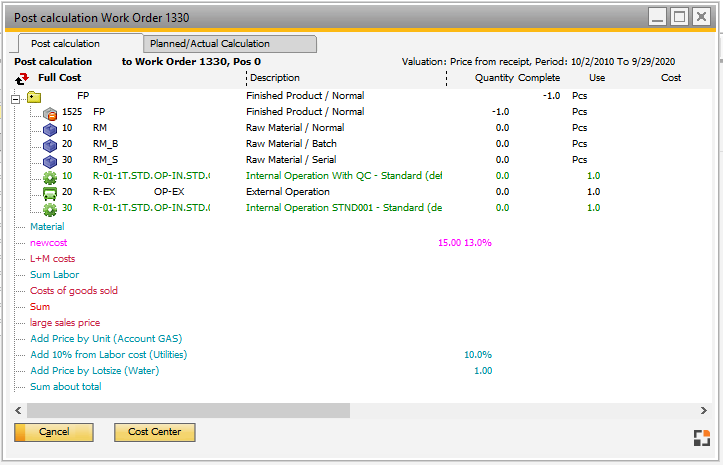
Window fert_naka_soll_ist_struktur.psr
Tab |
Meaning |
Post-calculation |
Calculation document number of the selected work order. |
Planned / Actual calculation |
Comparison of planned and actual values. |
In the upper area, the work order structure is displayed. Below you can find the costing objects.
The view (decimals, times etc.) can be set up in Configuration wizard > Calculation > Post-calculation >View. see View
The Result is always displayed in Inventory Unit.
Right-click menu
Menu item |
Meaning |
Filter |
Select to hide time receipts, operations or materials. Clicking on "complete view" deactivates all filters. |
Form printing |
Opens printing menu. |
Inventory history |
Opens inventory history. |
Cost centers |
Displays costs per cost centers. |
Support |
Opens list of last error messages. |
see