Configuration wizard General information
Beas includes a Configuration Wizard. This greatly simplifies the commissioning of SAP Business One and Beas.
The wizard helps project managers to configure the parameters in SAP Business One and Beas.
PATH: Adminsitration > System Initialization > Configuration wizard.
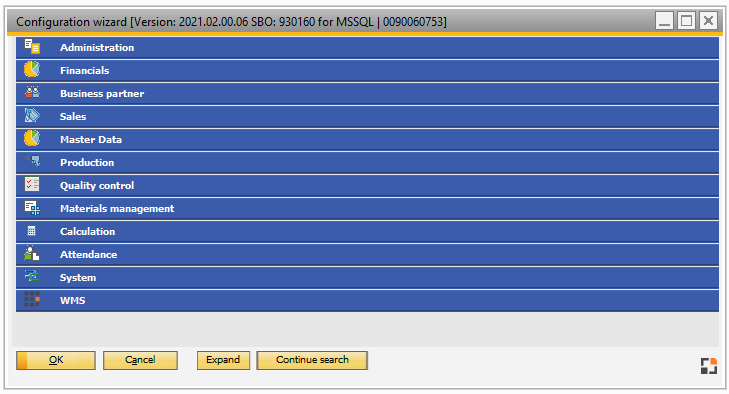
Window system_option_struktur.psr
The Setup Wizard is divided into different sub-menu items. Once each sub-menu item has been processed using the wizard, Beas is fully configured and ready for use.
Overview of functions:
- The Setup Wizard uses flags to show which parameters still have to be configured. There are three different flags, and a flag is set to red by default. Once you specify settings, you must manually set the flag to orange or green.
•Red flag: Settings not yet configured.
•orange flag: Settings partially configured. Further settings must still be configured.
•Green flag: Settings complete.
- Every change is logged. History can be viewed in two ways:
•History: All changes are displayed.
•History of current entry: Only the changes to the currently selected entry are displayed.
![]() The changes are also logged on import.
The changes are also logged on import.
•Permits importing and exporting of the settings entered.
The settings are stored in the customer-specific project directory. Save the Setup.ini file there.
This file can then be imported later, therefore these settings only have to be configured once.
•You can store a comment with each setting. To do this, simply click on the "Info" button. See the blue bar at the bottom of the Setup Wizard for this.
•Each parameter is described in the last line.
•Complex parameters have extended documentation which is displayed directly. Some descriptions are dependent on the stored option.
•To avoid incorrect settings, warning messages are displayed where applicable.
•Unnecessary settings are automatically hidden.
•Add-ons and customer-specific extensions can also be integrated into the Setup Wizard.
•Print preview function. For this, you have the option of using the symbol ![]() in the upper menu bar or the second option of right-clicking and selecting the "Preview" option.
in the upper menu bar or the second option of right-clicking and selecting the "Preview" option.
In each window, at the bottom there are two search buttons:
Search: New search with a new keyword.
Continue search: Resume searching with the same keyword from last position.
The settings text and help text is searched.