PATH: Administration > Setup > Production > Interruption Reasons > Open button.
In this window you can:
•Create a new interruption manually
•Stop running interruptions
•Plan interruptions
•Delete an interruption
Access: To administrate this window, you need access to Resources.
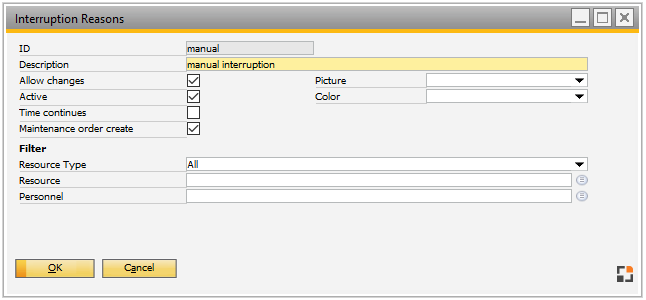
Window basis_stillstandgruende_edit.psr
Field |
Description |
ID |
The ID of the interruption. |
Description |
Description for the interruption reason. |
Allow changes |
If active, the contents of the description can be changed by activating the interruption at the terminal. |
Active |
If deactivated, the entry cannot be selected at the terminal. |
Time continues |
Determines if the production time continues, as long as interruption is active. This can be activated e.g. if also costs of the interruption times should run on the current running work order.
|
Maintenance order create |
Defines if a maintenance order should be created when an interruption is created. This is used specifically when the interruption is linked with a planned maintenance. |
Picture |
Stored image for this interruption reason. |
Color |
Stored color for this interruption reason in the work order structure view. Independent from color setting of operation type. |
Filter |
Assign filters to the specific interruption reason. These can be: by resource type, resource, and personnel. |
Resource Type |
Select resource type from the drop-down menu: Resource, Tool or All. |
Resource |
Select resource(s) – multiple selection is available (see image above). |
Personnel |
Select Personnel – multiple selection is available (see image above). |
This list is dynamically adjustable, and templates are supported.
See