A color can be assigned to various data sets, and entries will be displayed in that color in all lists.
If a drop down field "Color" is available, clicking the window 3 color bars open with red, green and blue.
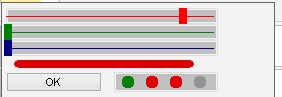
Click and move the bars to change the font color of the selected entry. Click on OK to save the color.
Color defaults
The 4 circles below save slots for colors.
Set the color:
1. Select color with the help of the 3 sliding bars
2. Double right-click in the circle to save a color to
Use left click to select the saved color