In this section you can find instructions on how to create Dashboards and Key Performance Indicators (KPI's) for SAP Business One Cockpit ONLY for HANA Database, constructed from the Beas Data module:
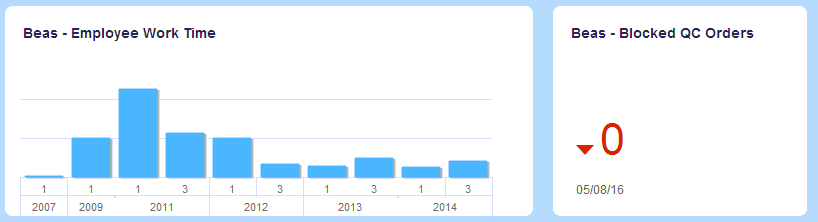
These Dashboards and KPI's offer useful information on the actual status of different production-related processes of the company.
This info is offered in the main screen of the SAP solution and very accessible to see what is going on at first hand.
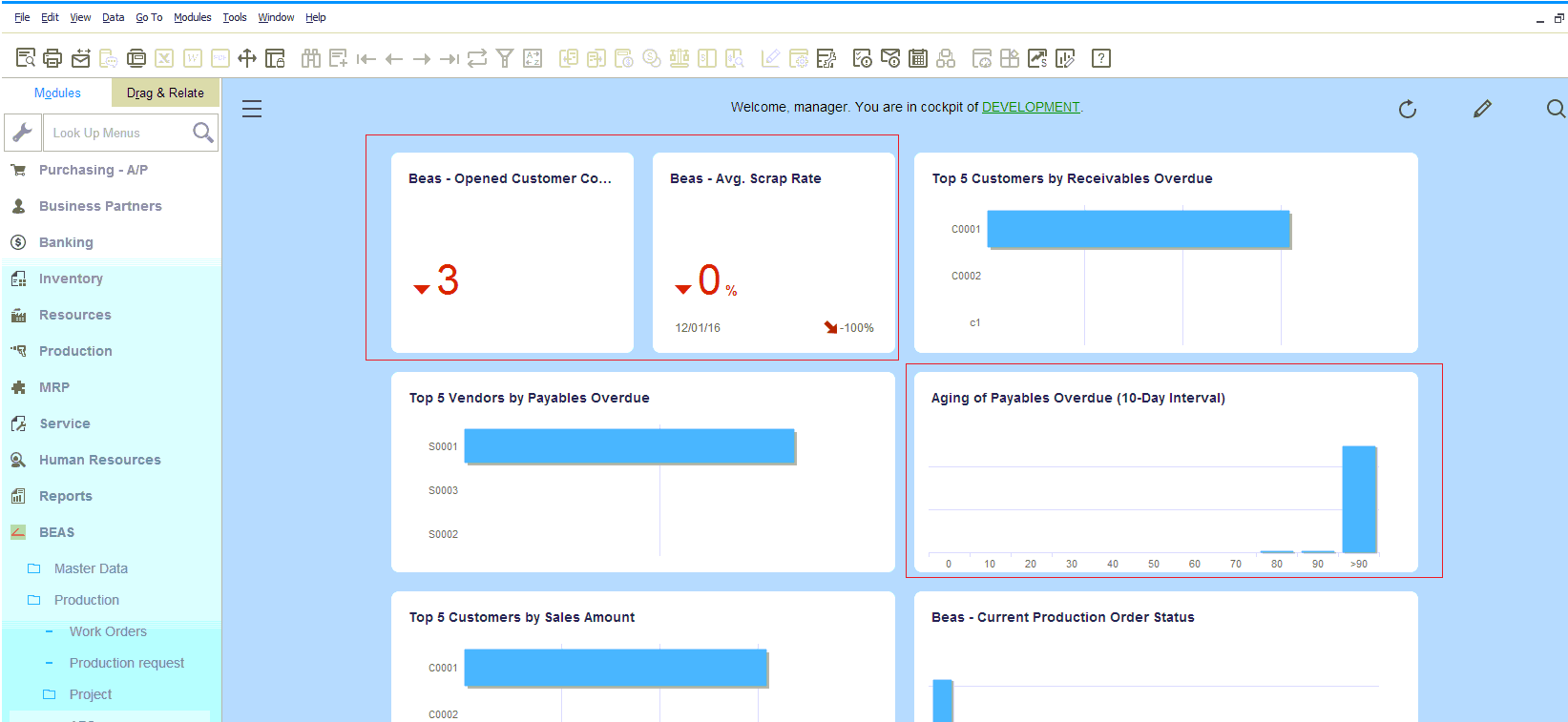
Setting up Dashboards and KPI's:
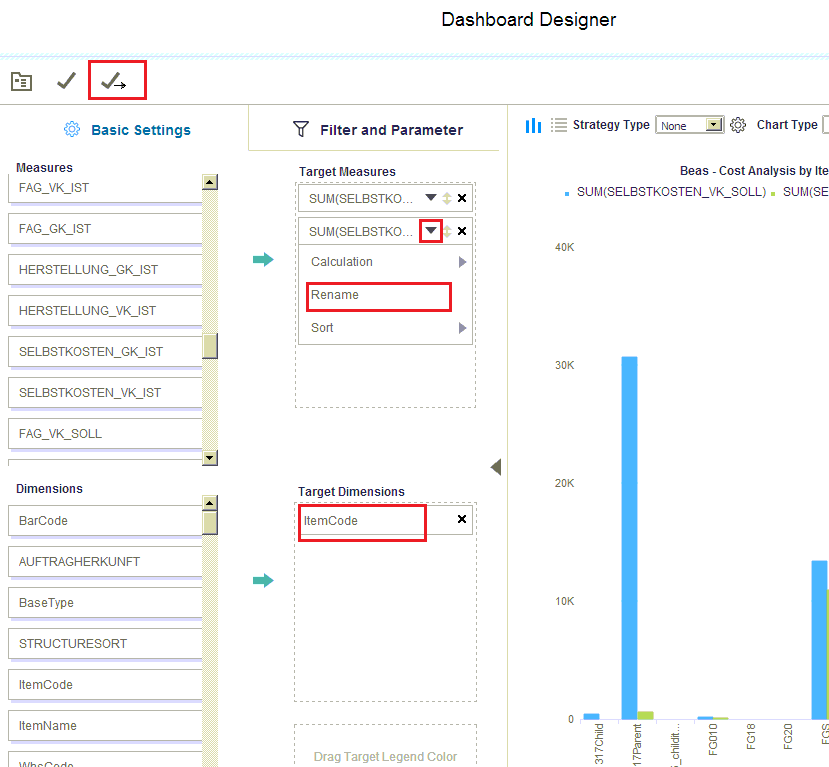
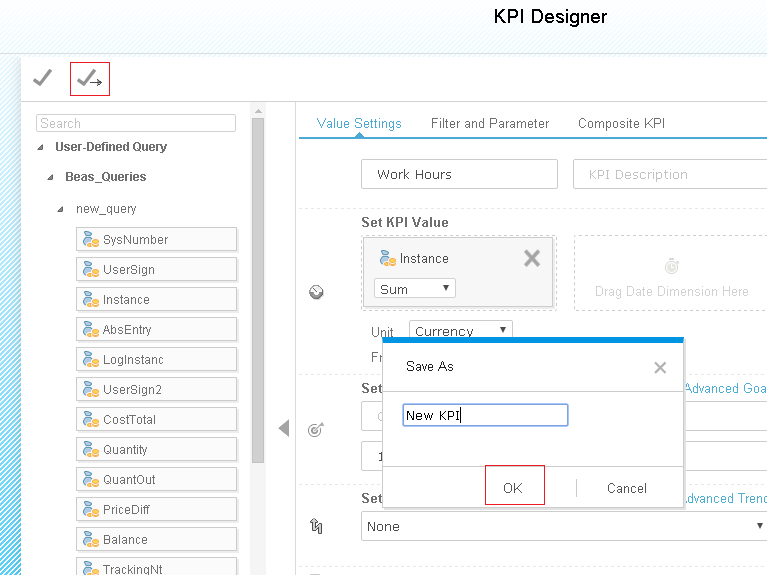
Select and visualize KPI's in the main page of the HANA SAP Cockpit:
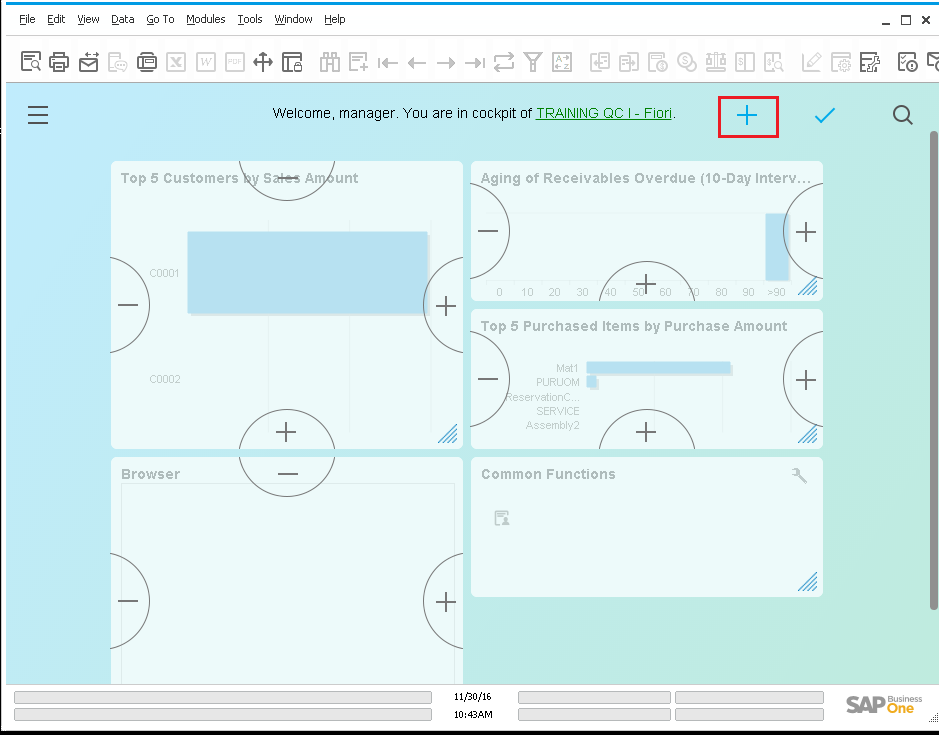
Be.as Dashboards and Key Performance Indicators (KPI's) creation process:
The order suggested for creating all these KPI's and dashboards is:
1. Create and configure a new Query Category. To see how to setup a new query category click on the link: Cockpit Configuring Queries
2. Create the Queries needed for this Be.as Cockpit Package. The list of the complete Be.as Package queries can be found on this link: Cockpit Beas Queries.
3. Create the Be.as Dashboards. For guidance on how to create a Dashboard click on the link: Cockpit Dashboards
List of Be.as Dashboards (see the below links to see ho to create each dashboard):
- Current Production Orders Status
4. Create the Be.as KPIs. For guidance on hot to create a KPI click on the link: Cockpit KPI's
List of Be.as KPI's (see the below links to see ho to create each KPI):
- Blocked Quality Control Orders