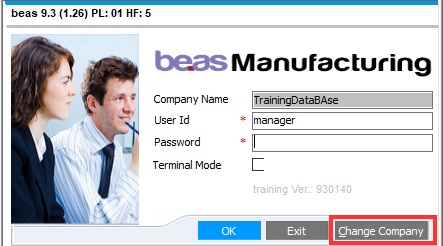With this function the company or user can be changed without restart. The system allows managing different databases without closing SAP. Beas is restarted.
You can access the screen below after clicking the "Change Company" button on the SAP B1 login screen, or by selecting it from Administration > Choose Company.
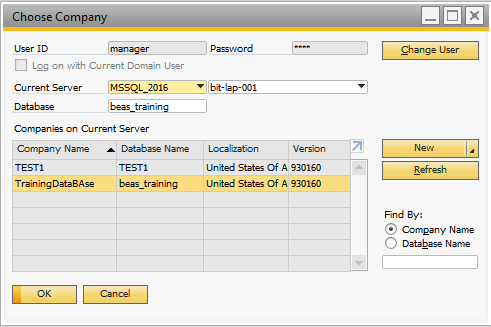
Window beasgui_sbo.psr
When working with different servers, perform steps in this order:
1. Choose the SERVER to work on.
2. Select the database.
If you start in Beas standalone, it will open the Beas Logon Screen.
Click on "Change company" if you want to logon to another Database.