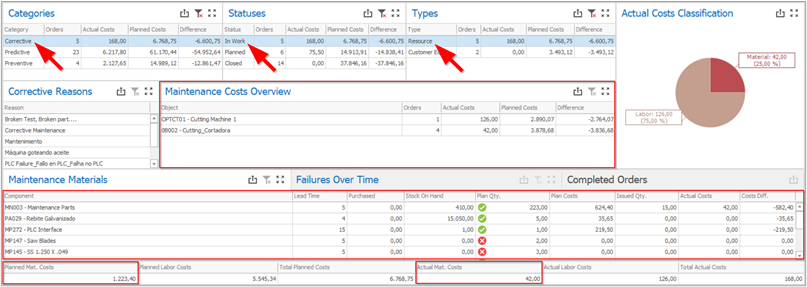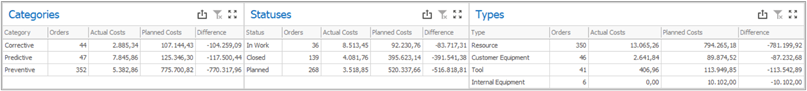
The first three grids of this dashboard contain the main filters for displaying all its data and the different analysis that can be triggered, showing the number of maintenance orders in each group and a comparison between the total planned and actual costs (material and labor – which includes internal labor and external services, all labor costs are calculated using the full costs rates). Those are the different groups available for selection:
Categories:
a)Preventive: Maintenance orders generated automatically from the maintenance calendars defined for the maintenance scenarios;
b)Predictive: Maintenance orders generated automatically based on the counters defined for the maintenance scenarios;
c)Corrective: Maintenance orders created manually or triggered from interruptions.
Statuses:
a)Planned: Open maintenance orders not set as “In Work”;
b)In Work: Open maintenance orders set as “In Work”;
c)Closed: Closed maintenance orders.
Types:
a)Resource: Maintenance orders created from maintenance scenarios related to resources;
b)Tool: Maintenance orders created from maintenance scenarios related to tools;
c)Internal Equipment: Maintenance orders created from maintenance scenarios related to serial numbers;
d)Customer Equipment: Maintenance orders created from maintenance scenarios related to customer equipment cards.
Each group can be selected for filtering the dashboard’s data. For example, if you want to see all resources for which corrective maintenances are being performed at this moment, and the maintenance materials that their maintenance orders require, you can select the “Corrective” category, the “In Work” status, the “Resource” type and see the results under “Maintenance Costs Overview” and “Maintenance Materials”. The total planned material costs will be displayed on the “Planned Mat. Costs” field and the costs of materials already consumed on the “Actual Mat. Costs” field.